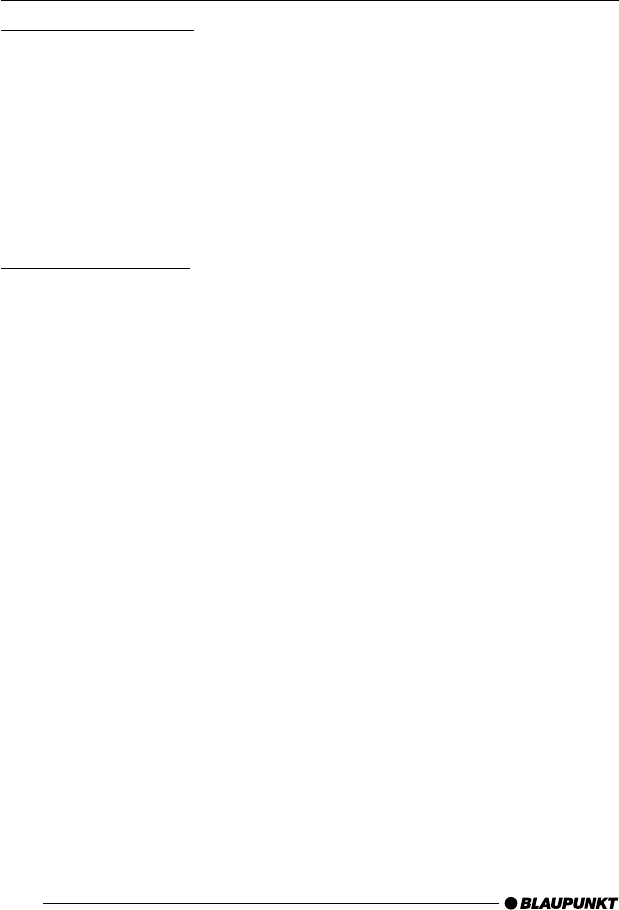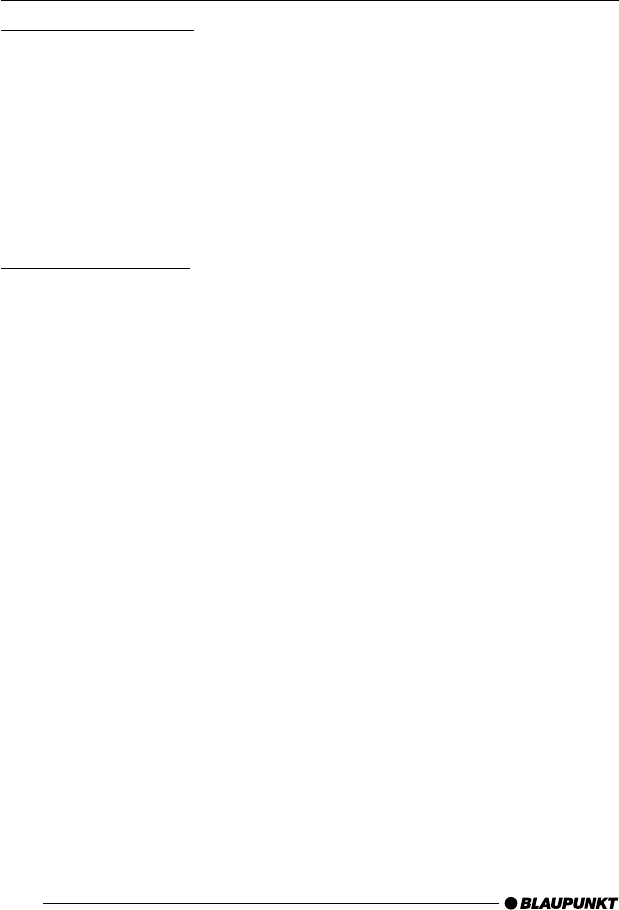
20
Adjusting the volume
To increase the volume,
➮ Press the right VOLUME button.
To decrease the volume,
➮ Press the left VOLUME button.
Whilst you are making your
adjustments, a symbolic representation
of the volume level appears in the
display.
Adjusting the picture
Adjusting the contrast
To adjust the contrast of the monitor,
➮ Press the PICTURE button.
CONTRAST
appears in the display.
➮ Adjust the picture contrast using
the two VOLUME buttons.
Adjusting the brightness
To adjust the brightness of the monitor,
➮ Repeatedly press the PICTURE
button until
BRIGHTNESS
appears
in the display.
➮ Adjust the brightness using the two
VOLUME buttons.
Adjusting the colour
To adjust the colour of the monitor,
➮ Repeatedly press the PICTURE
button until
COLOR
appears in the
display.
➮ Adjust the colour using the two
VOLUME buttons.
Adjusting the tint
To adjust the tint of the monitor,
➮ Repeatedly press the PICTURE
button until
TINT
appears in the
display.
➮ Adjust the tint using the two
VOLUME buttons.
OPERATING THE TEV-501