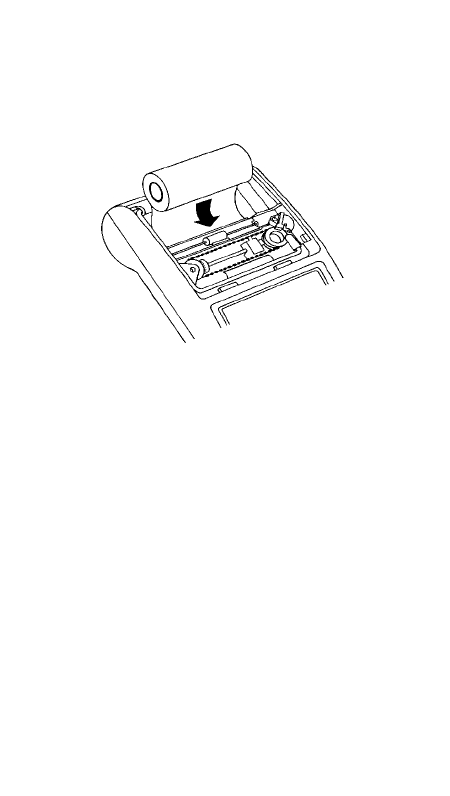
2
To install a small paper roll: (continued from Page 1)
4. Unroll a few inches of paper from the small roll and cut the end
squarely.
5. Hold the paper so that it unrolls from the bottom, and insert the end
of the paper into the slot under the printing mechanism.
6. Press
&
until the paper feeds out of the top of the printer
compartment.
7. Place the small roll of paper inside the compartment.
8. Feed the end of the paper through the slot behind the clear plastic
“window” of the printer compartment cover. Then snap the
compartment cover back onto the unit.
To install a large paper roll: (continued from Page 1)
4. Lift the paper holder so that it extends behind the printer
compartment.
5. Insert the end of the paper into the paper slot on the back of the
calculator as shown on the next page. To avoid paper jams, use
quality bond paper.


















