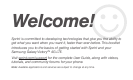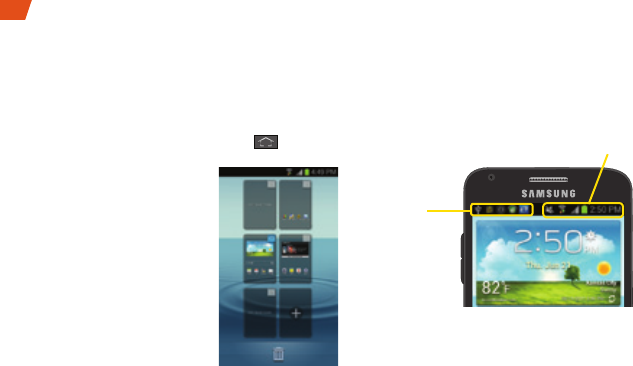
6
Viewing Your Home Screen
Your phone’s Home screen extends horizontally to
seven full screens. This gives you room to
customize your phone and put the things you need
front and center, just a swipe away.
• To display the Home screen, press
from any
screen.
• To view extended screens,
swipe the screen left or
right. There are six
additional screens
in addition to the
main Home screen.
Status Bar
The status bar at the top of the Home screen lets
you quickly see both your phone status
(connections, signal strength, battery, GPS) and
any current notifications.
Your Home Screen
Notification
area
Status area