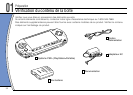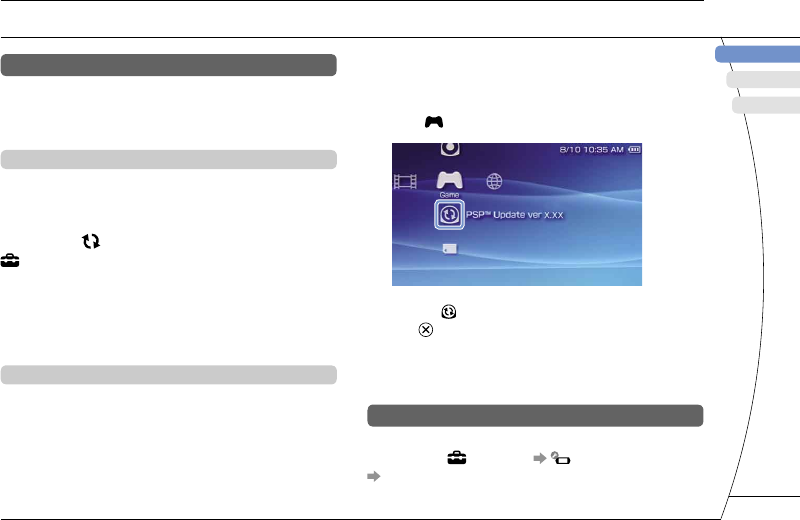
DE
IT
NL
PT
FR
US
ES
Update methods
You can perform an update in any of the following
ways. For detailed instructions, visit
http://www.us.playstation.com/psp
With an Internet connection
Network Update
Update using the PSP
®
system’s wireless LAN
feature.
By selecting (Network Update) under
(Settings), you can connect to the Internet and
update your system to the latest system software.
Update using a PC
Update using a PC to download update data from the
Internet.
Without an Internet connection
Update using a UMD™
You can update using a UMD™ that contains update
data.
1 Connect the AC adaptor to the PSP
®
system.
2 Insert a UMD™ that contains update
data.
The update data icon and version number are displayed
under (Game) in the home menu.
3 Select (PSP™ Update), and then press
the button.
The update begins. Follow the on-screen instructions to
complete the update.
Checking the system software version
You can check system software version information
by selecting (Settings) (System Settings)
"System Information". The current version is
displayed in the System Software field.
PSP
®
system updates
Updating the system software
27