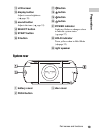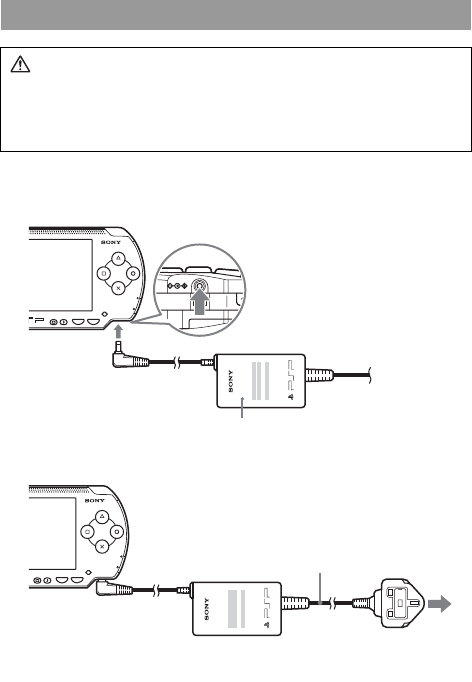
24
Preparing the PSP™ system for use
1 Connect the AC Adaptor to the DC IN 5V connector on the
bottom of the system.
2 Plug the AC Power Cord into an electrical outlet.
The POWER indicator lights up in orange, indicating that charging has begun.
The POWER indicator will turn off when the battery is fully charged.
Getting started 2: Charging
Caution
The socket-outlet shall be installed near the equipment and shall be easily
accessible.
Do not plug the AC Power Cord for the PSP™ system into an electrical
outlet until you have made all other connections.
POWER
HOLD
SELECT START
DC IN
5V
AC Adaptor
POWER
HOLD
SELECT START
AC Power Cord
To electrical outlet