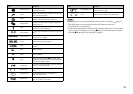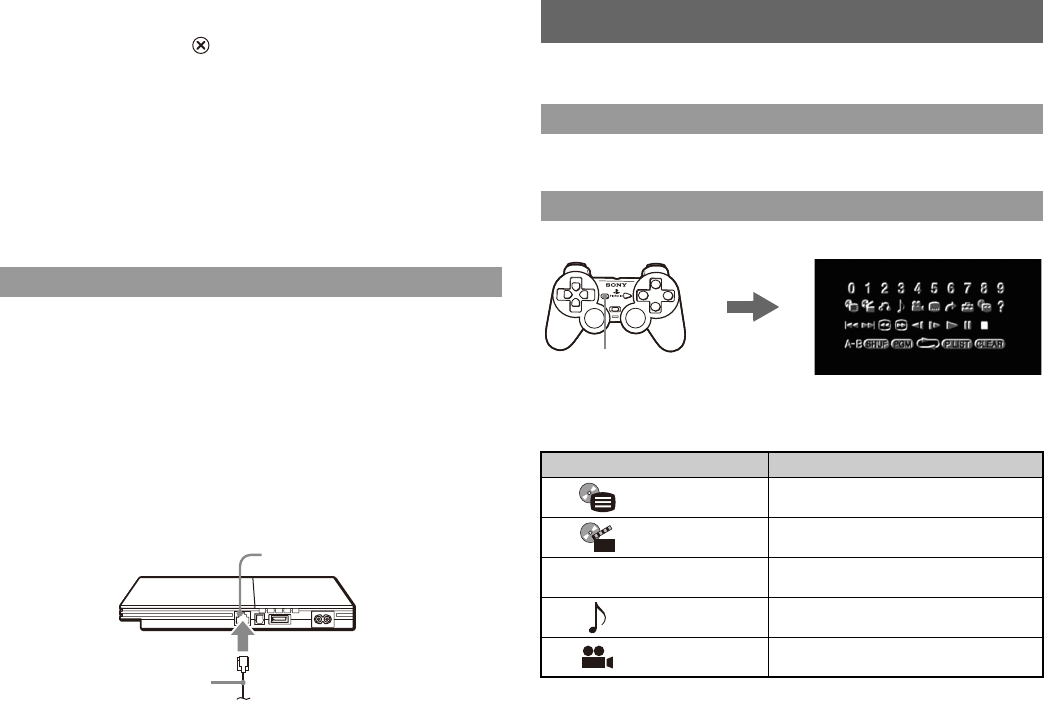
12
Copying or deleting saved data
You can delete saved data or copy data to another memory card.
Use directional buttons and the button to select items.
1 With no disc inserted in the console, turn on the console, and
then insert a memory card.
2 Select "Browser", and then select the memory card you want to
copy or delete data from.
3 Select the icon for the data item, and then select "Copy" or
"Delete".
Follow the on-screen instructions to complete the operation.
You can play online games by connecting the PlayStation
®2 console to a network.
Items you will need
• A network compatible PlayStation®2 game
• Broadband Internet service
• A commercially available Ethernet cable
• A memory card (8MB) (for PlayStation
®2) (sold separately)
Creating a network configuration
When playing online games, insert a commercially available Ethernet cable into the
network connector, and then create a network configuration. Refer to the instructions
supplied with the online game for creating a network configuration.
You can play DVDs on the PlayStation
®2 console.
Insert the disc to start DVD playback.
Control panel items
You can select the following options in the control panel.
Playing online games
Commercially available
Ethernet cable
NETWORK connector
Watching a DVD
Starting a DVD
Operating the DVD player
Icon Function
Menu Displays the DVD-Video menu
Top Menu Displays the DVD-Video menu
O
Return
Returns to the previously selected screen within the
DVD's menu
Audio Options
Displays and changes audio options on DVDs with
multiple audio tracks
Angle Options
Displays and changes viewing angles on DVDs
recorded with multi-angle options
Press the SELECT button.
The control panel
is displayed on
the screen.
Select an icon.
SELECT
button