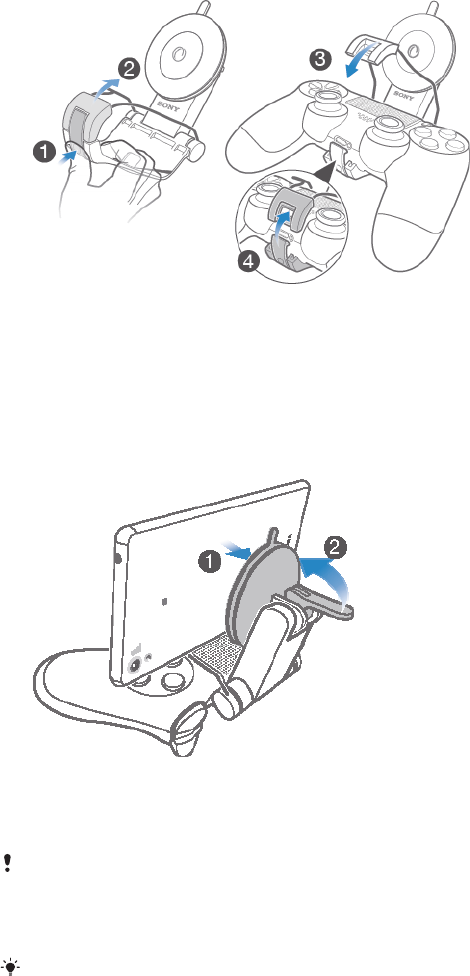
Using the Game Control Mount
Attaching the gaming controller and a phone or tablet
To attach the gaming controller
1
To unfasten the lock, press against the bottom of the latch clip.
2
Draw the holding brace upwards.
3
Place the gaming controller in the holding bay, then draw the holding brace
downwards to its original position..
4
Fasten the latch clip.
To attach a phone or tablet
1
Make sure the suction pad lever is in the open or down position.
2
Press the rear middle area of the phone or tablet against the suction pad.
3
Press the suction pad lever upwards towards the phone or tablet.
When a gaming controller and phone/tablet are attached to the Game Control Mount, avoid
sudden or shaking movements and do not hold the mount in such a way that the phone or
tablet is facing downwards. This is to ensure that the phone or tablet does not become
detached.
Make sure the part of the phone that you attach to the suction pad is flat.
4
This is an Internet version of this publication. © Print only for private use.








