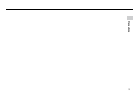10
Online information about the PS3™ system
This manual explains hardware features and provides basic information about how to
set up and operate the PS3™ system, including warnings and precautions for the safe
and proper use of the system. You can also access the following information available
on the Internet.
Online user’s guide access from : eu.playstation.com/manuals
This guide contains detailed information about using the PS3™ system.
System software updates http://eu.playstation.com/ps3
This site provides the latest information about system software updates.
PlayStation
®
3 official site http://eu.playstation.com/ps3
The official site for PlayStation
®
3 products provides the latest information about software titles and
hardware accessories.
Support http://eu.playstation.com/help-support
The official site for PlayStation
®
product support provides the latest questions and answers about
your product.
Friends
Chatting and exchanging messages
PlayStation
®
Network
Using PlayStation
®
Network services
Network
Connecting to the Internet
Game
Playing games
Video
Playing video
Music
Playing music
Photo
Displaying images
Settings
Adjusting PS3™ system settings
Users
Selecting users to log in to the PS3™
system
Information about system functionality and images published in this document may vary from
those for your PS3™ system, depending on the system software version in use.
Check that you have all of the following items. If any items are missing, contact the
appropriate PlayStation
®
customer service helpline which can be found within
every PlayStation
®
3 software manual.
PlayStation
®
3 system
DUALSHOCK
®
3 Wireless Controller
Printed materials
AC Power Cord
One of the following two cable types is
supplied with the system. The plug
configuration varies depending on the
country or region.
AV Cable
USB Cable
Euro-AV Connector Plug
(supplied with the system sold in the
UK only)