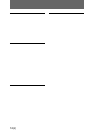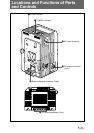Locations and Functions of Parts and Controls
6 (E)
1 POWER switch
Turns the power on or off.
2 POWER indicator
The indicator lights up when the
power is turned on. This indicator
does not light up, however, when the
BP-L60A/L90A Lithium-Ion Battery
Pack is used as the back-up power
supply.
3 AC input connector
Connects to an AC power source
through an optional AC power cord.
4 DC output connector (4-pin)
Supplies DC power through the
supplied DC cable to the DNW-A220/
A220P or other portable device. The
No.4 pin is the plus connector and the
No.1 the minus.
5 Battery charging connector
(5-pin)
Supplies power for charging a BP-
L60A/L90A Lithium-Ion Battery
Pack.
The two outside pins are sensors
which block the charging current
when a battery other than a Lithium-
Ion Battery has been mistakenly
attached.
6 DC output connector (5-pin)
Supplies DC power to portable editors
and field editors, connected directly to
the AC-DN2B.
When the AC-DN2B is attached to a
Betacam SP camcorder, such as the
BVW-300/300P/BVW-400/400P,
through the optional BKW-L601 or
BKW-L601/2 Battery Adaptor, DC
power is supplied to the camcorder.