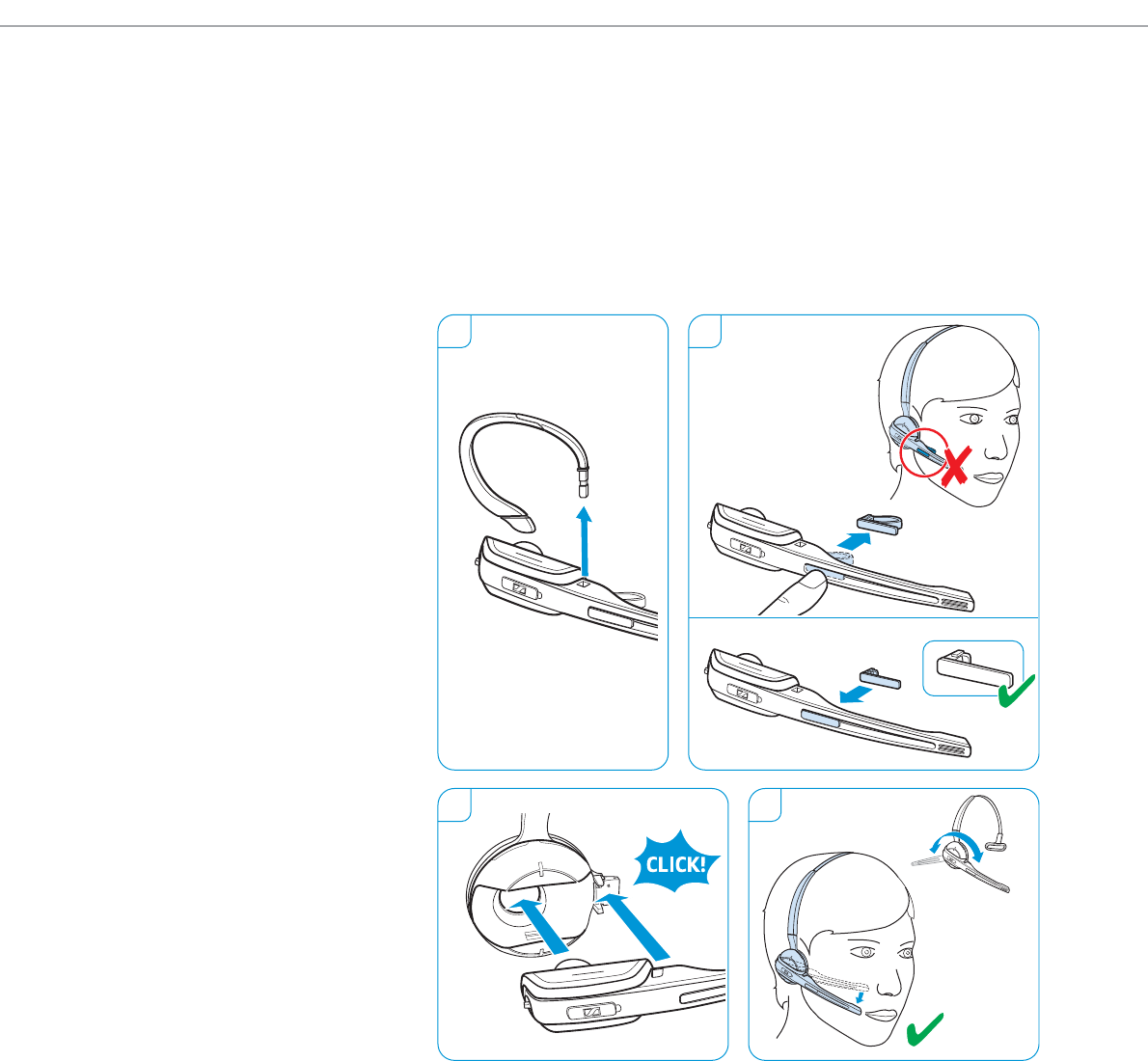
Individually adjusting the headset
12 | SD Series - User Guide
U
sing the SD Office – HS with the headband
1 Remove the ear hook by carefully pulling it upwards.
2 Replace the name plate with cheek spac
er with the basic name plate.
This is necessary in order to be able to rotate the headset’s microphone
boom (see diagram 4).
3 Attach the headset to the headset holder of the headband.
4 Rotate the microphone boom and adjust the headset so that the ear
pad re
sts comfortably on your right or left ear.
1 2
3 4
Left
Right


















