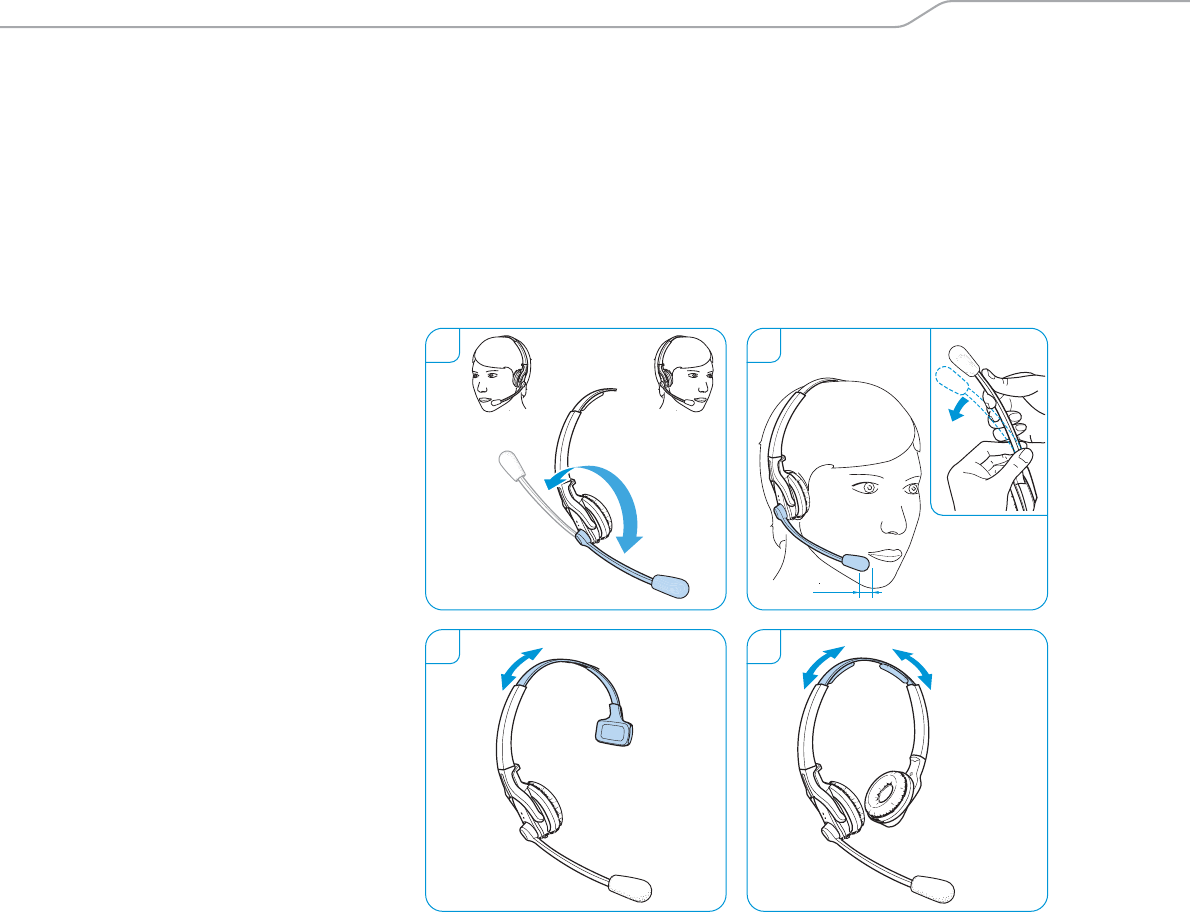
Individually adjusting the headset
SD Series - User Guide | 13
Using the SD Pro1/Pro2 – HS
1 Rotate the microphone boom.
2 Bend the microphone boom so that the microphone is about 0.8”
(2
cm) from the corner of your mouth.
3SD Pro1 – HS: Adjust the headset so that the ear pad rests comfortably
on
your right or left ear.
4SD Pro2 – HS: Adjust the headset so that the ear pads rest comfortably
on
your ears.
SD Pro1 – HS SD Pro2 – HS
2-3 cm
RightLeft
1 2
3 4


















