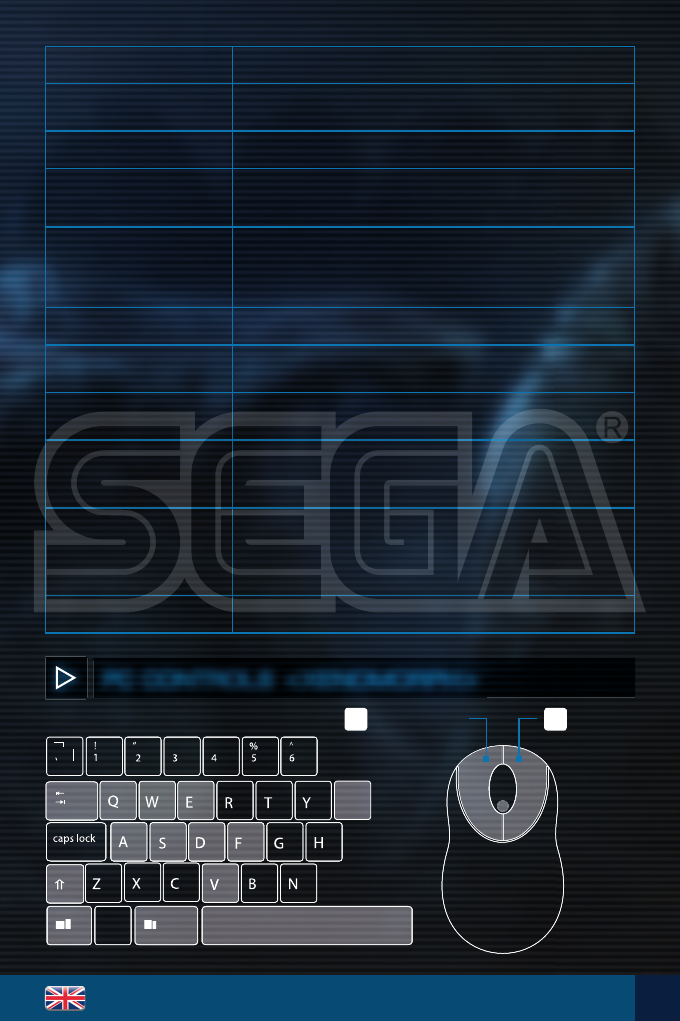
ALIENS: COLONIAL MARINES
05
PC CONTROLS <XENOMORPH>
ZOOM
Hold the right bu on of the mouse to zoom in for fi ne aim.
ZOOM CYCLE
Press the Z key to change zoom level (only available
with certain scopes).
WEAPON SELECTION
Press B for weapon selec on.
SELECT PRIMARY
WEAPON
Press the 1 key to select primary weapon.
SELECT
SECONDARY
WEAPON
Press the 2 key to select secondary weapon.
SELECT SIDEARM
Press the 3 key to select sidearm.
EQUIP TACTICAL
Press the G key to equip the tac cal weapon, such as
grenades.
NEXT WEAPON
Scroll the mouse wheel up/down to switch the
current weapon.
MOTION TRACKER
Press the Q key to bring up the Mo on Tracker. Use
the Mo on Tracker to locate the whereabouts of your
allies, enemies and current objec ve.
USE
In many situa ons, you will see a short message
displayed to take various ac ons, such as to pick up
an item in front, open a door, or even to shake off an
enemy. Press the E key to take such ac on.
FLASHLIGHT
Press the X key to turn on/off fl ashlight.
space baraltctrl
ct
rl
al
t
Secondary
A ack
Primary A ack
SCROLL
RBLB
LB RB
$
£
U


















