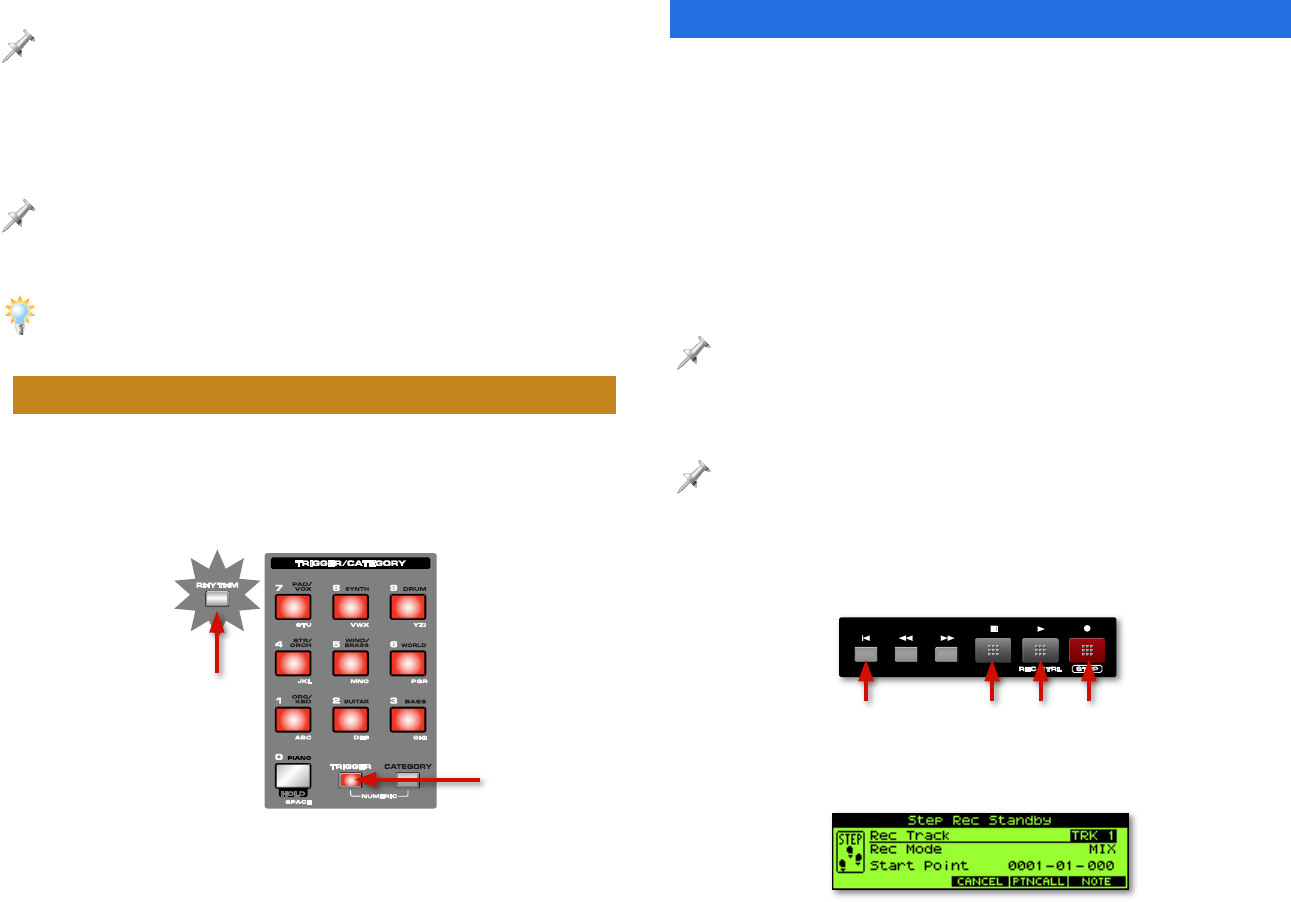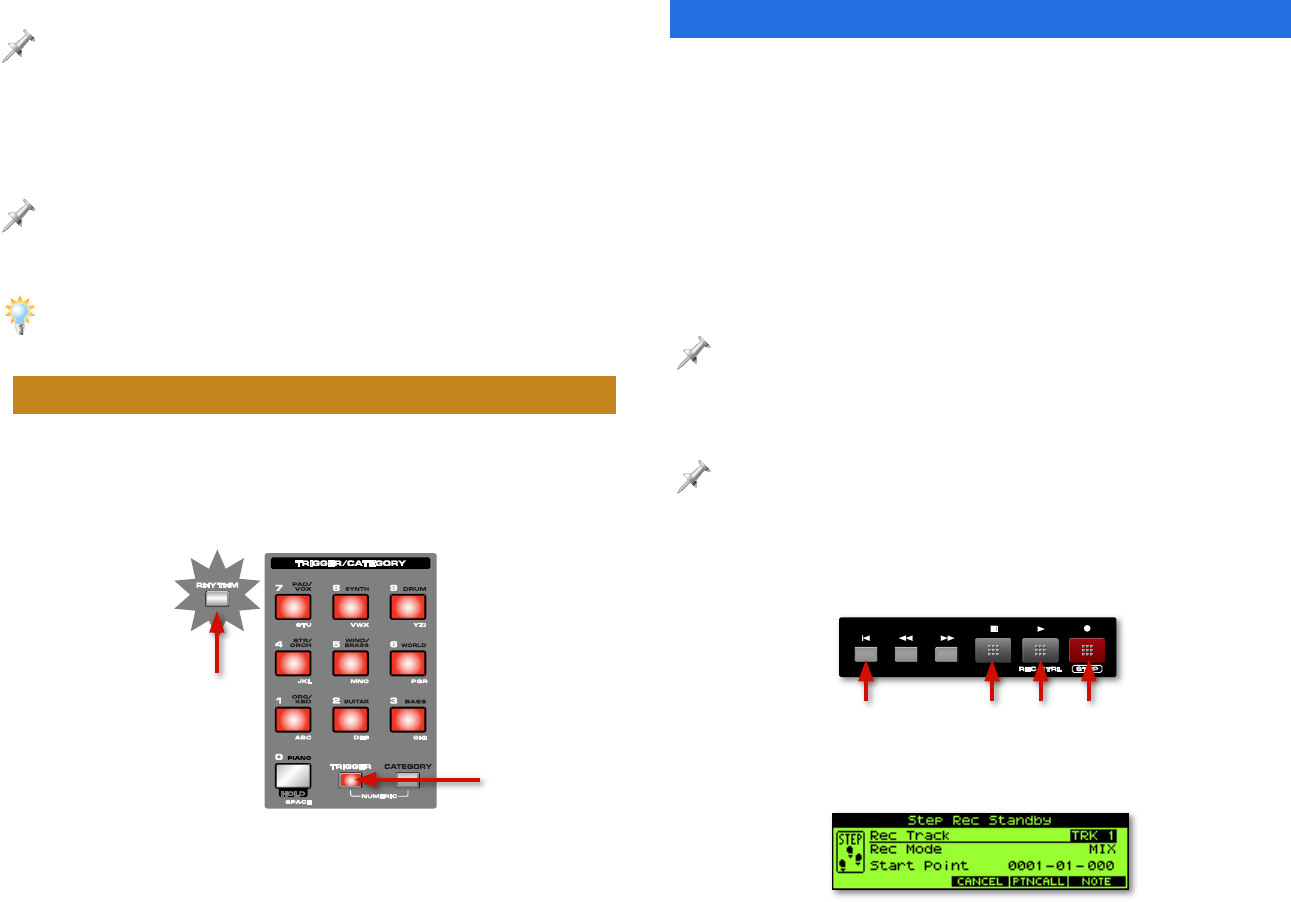
9
If you change your mind later about using Tempo Sync, you can switch
Tempo Sync on or off on by editing the rhythm set that plays the loop. See
the Fantom-Xa Owner’s Manual to learn about editing rhythm sets.
5. Press F6 (EXEC)—when the Fantom-Xa asks if you’re sure
you want to proceed, press F6 (EXEC) again.
Since the current rhythm set now plays the loop, be sure to save the rhythm
set to user or card memory before powering off. See the Fantom-Xa Owner’s
Manual to learn how to save a rhythm set.
If you saved your loop to card memory, we recommend saving the rhythm
set there, too. This will ensure that whenever you load the rhythm set, the
loop will be available, since they’re stored on the same card.
Playing a Loop from Its Pad
To play a loop from its pad, select the rhythm set to which
the loop is assigned. Next, make sure the ARP/RHY RHYTHM
button is turned off, and press TRIGGER so it’s lit. Pads 1-9 light
to show that they’re set to play notes.
TRIGGER
button lit
Not
lit
Strike and hold down the desired pad to play its loop.
Step-Recording a Loop
The most accurate way to record a loop into a sequence is by
using “step recording,” in which the sequencer is stopped and
you enter the notes you want at the desired locations.
When you’re step-recording a loop, each time you strike the
loop’s pad, the sequencer records the pad’s note and moves
forward by a specified length of time, called a “step.” At that
point you can strike the loop’s pad again and again until the
loop plays everywhere you want it.
If your Fantom-Xa is set to load the demo song at startup, you’ll have to
clear it before recording one of your own—to do this, press SONG EDIT
↔
LIST once or twice until “UTILITY” appears onscreen above F3. Then, press
F3 (UTILITY), F2 (SONG CLEAR), and finally, F6 (EXEC).
Before recording, press the TEMPO button and dial in the desired tempo
for the sequence. If your loop is set to use Tempo Sync, pick any tempo
you like. If it isn’t, set the sequence tempo so it matches the loop’s. When
you’ve set the tempo, press F6 (CLOSE).
You’ll use the SEQUENCER buttons to start and end step
recording, and to play back your work.
PlayStop RecordReset
1. Press the Record button twice to display the Step Rec
Standby screen.