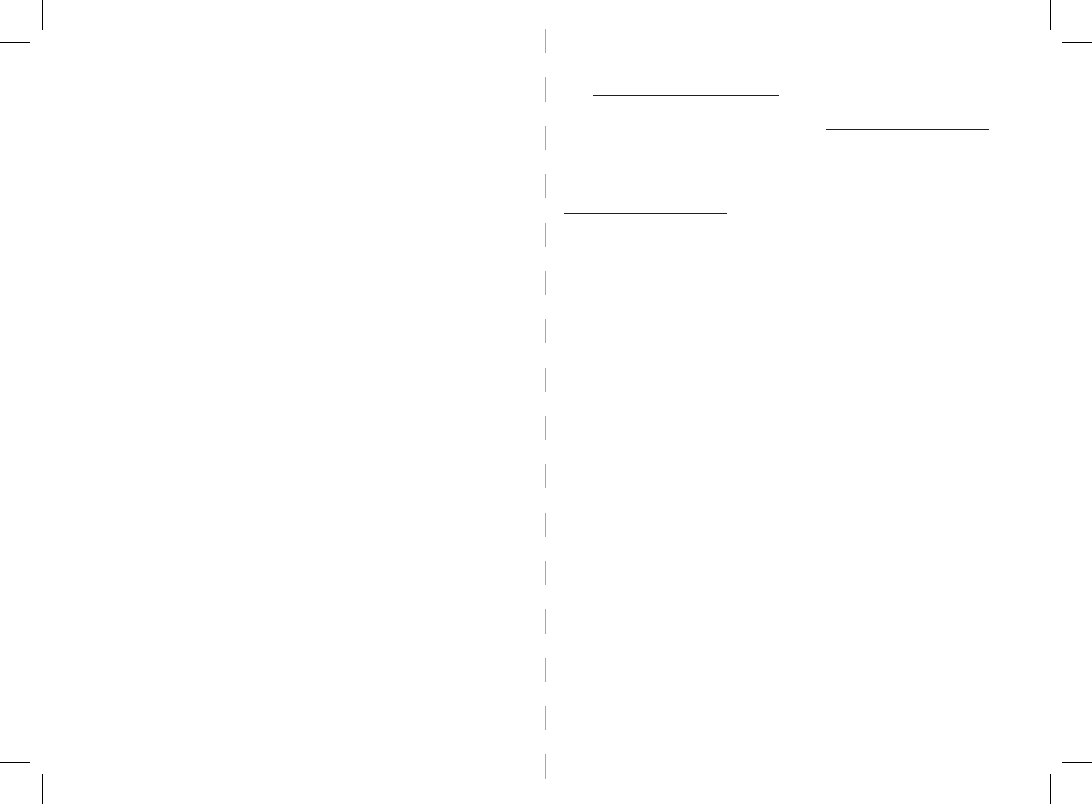
range.ThisdevicewillberecognizedasRF-QX3.
Whenpromptedforapasskey,enter0000(fourzeros)asthePassKeyand
press X on OK.
You should then be taken to a new screen stating Registercompleted
Press O and go to AudioDeviceSettings.Within Input Device nd your new
pairedRocketshBluetoothwirelessheadsetdeviceidentiedasRF-QX3.
Thensetyourmicrophoneinputlevelstothedesiredsettings(Wesuggest
level3).Theheadsetwillnowbeconnected.Thiswillcompletethepairing
process.
Wear it how you like it
The RF-GPS31104 is ready to wear on your right ear. If you prefer the left,
gently remove and ip over the ear loop. Gently snap the ear loop back on
to the headset and rotate into position.
FCC Part 15
ThisdevicecomplieswithPart15oftheFCCRules.Operationofthis
productissubjecttothefollowingtwoconditions:(1)thisdevicemaynot
causeharmfulinterference,and(2)thisdevicemustacceptany
interference received, including interference that may cause undesired
operation.
Canada Statement
ThisequipmentcomplieswithRSS210oftheICRules.Operationissubject
to the following two conditions:
1 This device may not cause harmful interference, and
2 This device must accept any interference received, including
interference that may cause undesired operation.
90-day limited warranty
Visit www.rocketshproducts.com for details.
FormorecompleteWarrantyInformation,gotowww.rocketshproducts.com and
follow the link.
Contact Rocketsh:
For customer servicepleasecall1-800-620-2790
www.rocketshproducts.com
DistributedbyBestBuyPurchasing,LLC
7601PennAvenueSouth,Richeld,Minnesota,U.S.A.55423-3645
©2010BBYSolutions,Inc.
Allrightsreserved.ROCKETFISHisatrademarkofBBYSolutions,Inc.Registered
insomecountries.Allotherproductsandbrandnamesaretrademarksoftheir
respective owners.
ENGLISH10-0607




