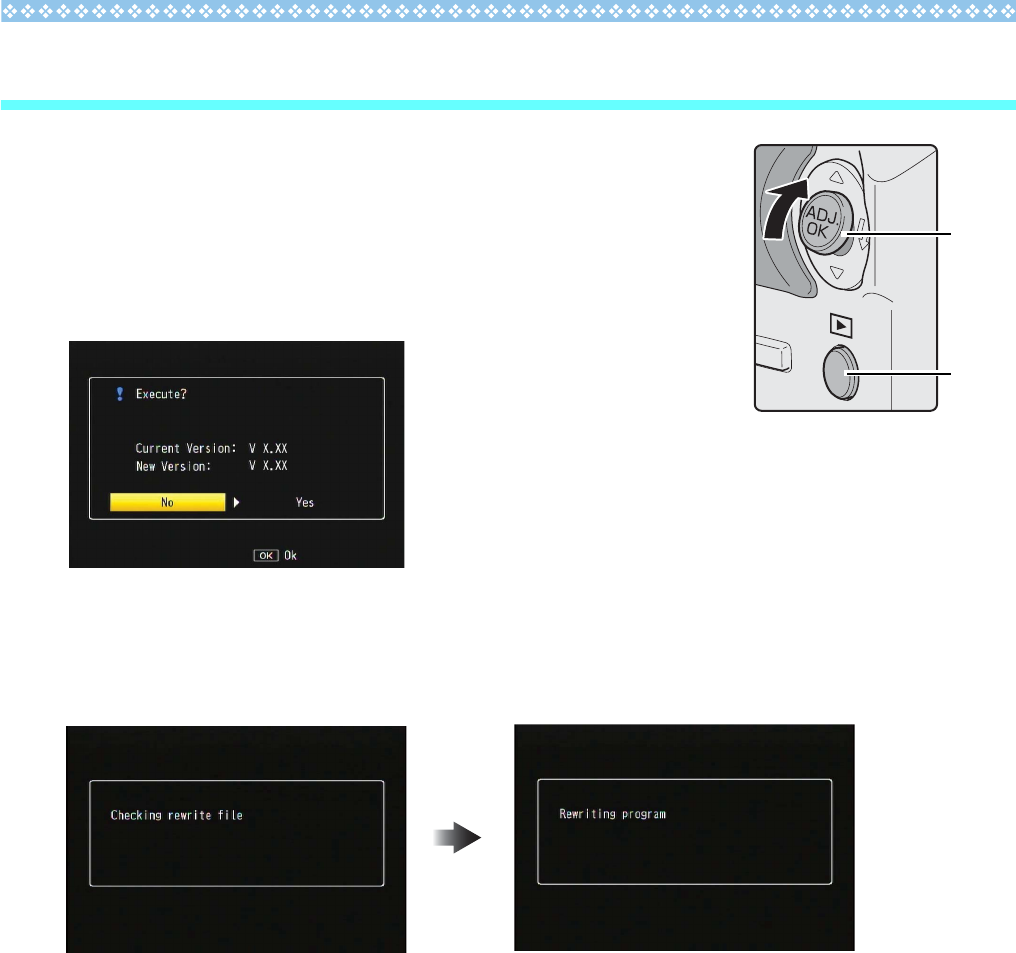
7
4. Update the firmware
1.
With the camera turned off, while pressing the
ADJ./OK button (1) upwards ! side, press and
hold the
6
(Playback) button (2) down for 2 to 3
seconds
• A message confirming the firmware update will appear on the
picture display.
2. Press the ADJ./OK button toward the F side, select [YES], and press the
ADJ./OK button
• The firmware update will start, and the message shown below will display on the picture
display.The firmware update should take about 30 seconds to complete.
•
1
2











