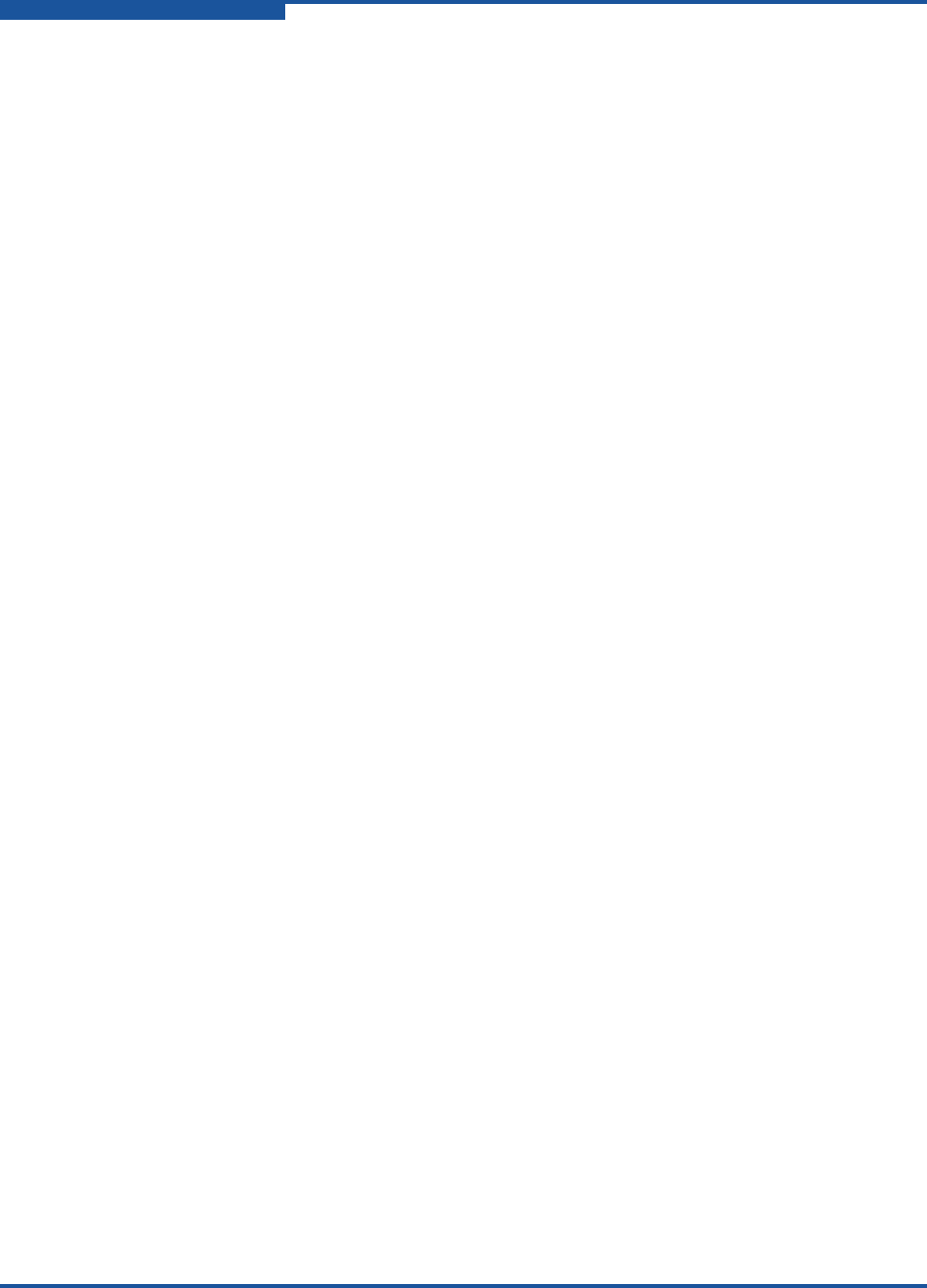
8–NIC Interactive Commands
Flash Update (-updimages)
8-10 SN0054667-00 C
Flash Update (-updimages)
3. Adapter Updates1. Converged Network Adapter1. Flash Update
From the CNA Adapter Update menu, select the Flash Update option to update
flash memory. From the adapter menu, select an adapter for which to update flash
memory, and then type the name of the file that contains the Flash image. For
example:
Flash Update
1: CNA Model: QLE3242 SN: AFE1030C04339
Port 2 [Protocol(s): NIC]
Port 1 [Protocol(s): NIC]
(p or 0: Previous Menu; m or 98: Main Menu; ex or 99: Quit)
Please Enter Selection: 1
Enter file name containing image:image_filename
Adapter Diagnostics
4. Adapter Diagnostics1. Converged Network Adapter
From the main menu, select the Adapter Diagnostics option, and then select the
adapter type (Converged Network Adapter). The Converged Network Adapter
(CNA) Diagnostics menu presents options to test registers, test hardware, test
interrupts, test links, test ports, test links, and test LEDs. For example:
Adapter Type Selection
1: Converged Network Adapter
2: Fibre Channel Adapter
(p or 0: Previous Menu; m or 98: Main Menu; ex or 99: Quit)
Please Enter Selection: 1
Converged Network Adapter (CNA) Diagnostics
1: Register Test
2: Hardware Test
3: Interrupt Test
4: Loopback Test
5: Link Test
6: Beacon/LED Test


















