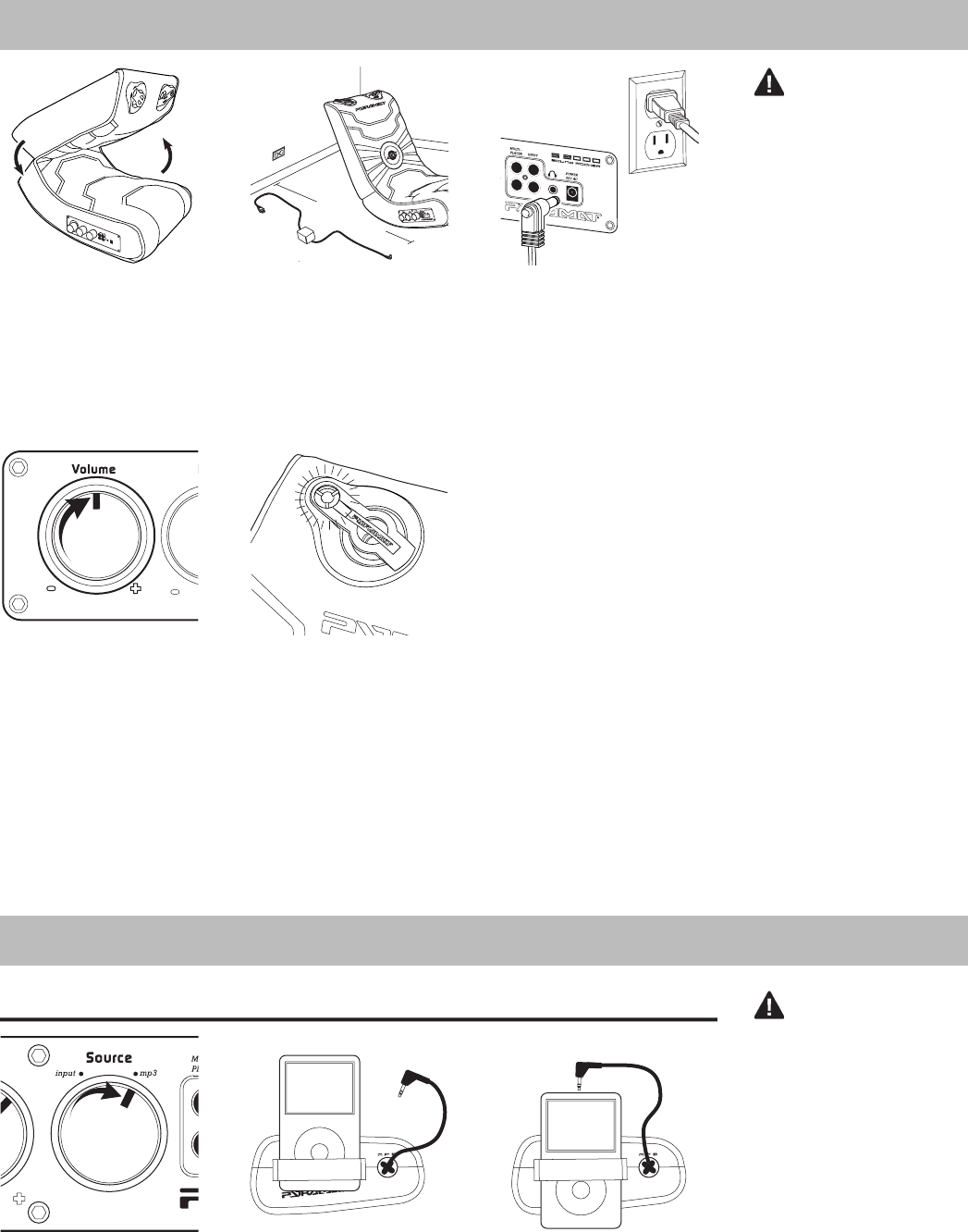
3
SET-UP
1
Unfold the top portion of the
Sound Rocker until the backrest
is fl ush with the seat portion.
2
Place the Sound Rocker so
that the control panel is less than
11 ft./3.5 meters from the power
source.
3
Connect the 12-volt AC power
adapter to the electrical outlet and
then to the power AC port on the
control panel.
4
Twist the volume knob to click
on the power.
5
Check the speakers on top to
see if the Pyramat logo is lit up.
Twist volume knob to p
ower off the
Sound Rocker, then proceed to the
connection method shown below
for your audio/video device.
MP3 and Portable CD Player Connection
2
Slip your player into the MP3
pocket on the side of the Sound
Rocker.
3
With the cord next to the
pocket, c
onnect the player to the
Sound Rocker.
Note:
For audio devices with a
smaller input jack, use the supplied
2.5 mm mini plug adapter.
S O U N
D
F U
R
N I T
U
R
E
S
O
U
N D
F U
R
N
I T
U
R E
S O U N
D
F U
R
N I T
U
R
E
S
O
U
N D
F U
R
N
I T
U
R E
1
Turn the source knob on the
control panel to MP3.
11 FE
E
T
OR LESS
VIDEO
GAME
CONSOLE
TV
AUDIO
OUTPUT
TV
DVD
VCR
SATELLITE
RECEIVER
STEREO
CONNECTION METHODS
CAUTION:
Keep
fi ngers clear of the folding seam
when folding or unfolding the
rocker.
CAUTION:
Power
off all audio/video devices prior to
proceeding with the Sound Rocker
connection method.











