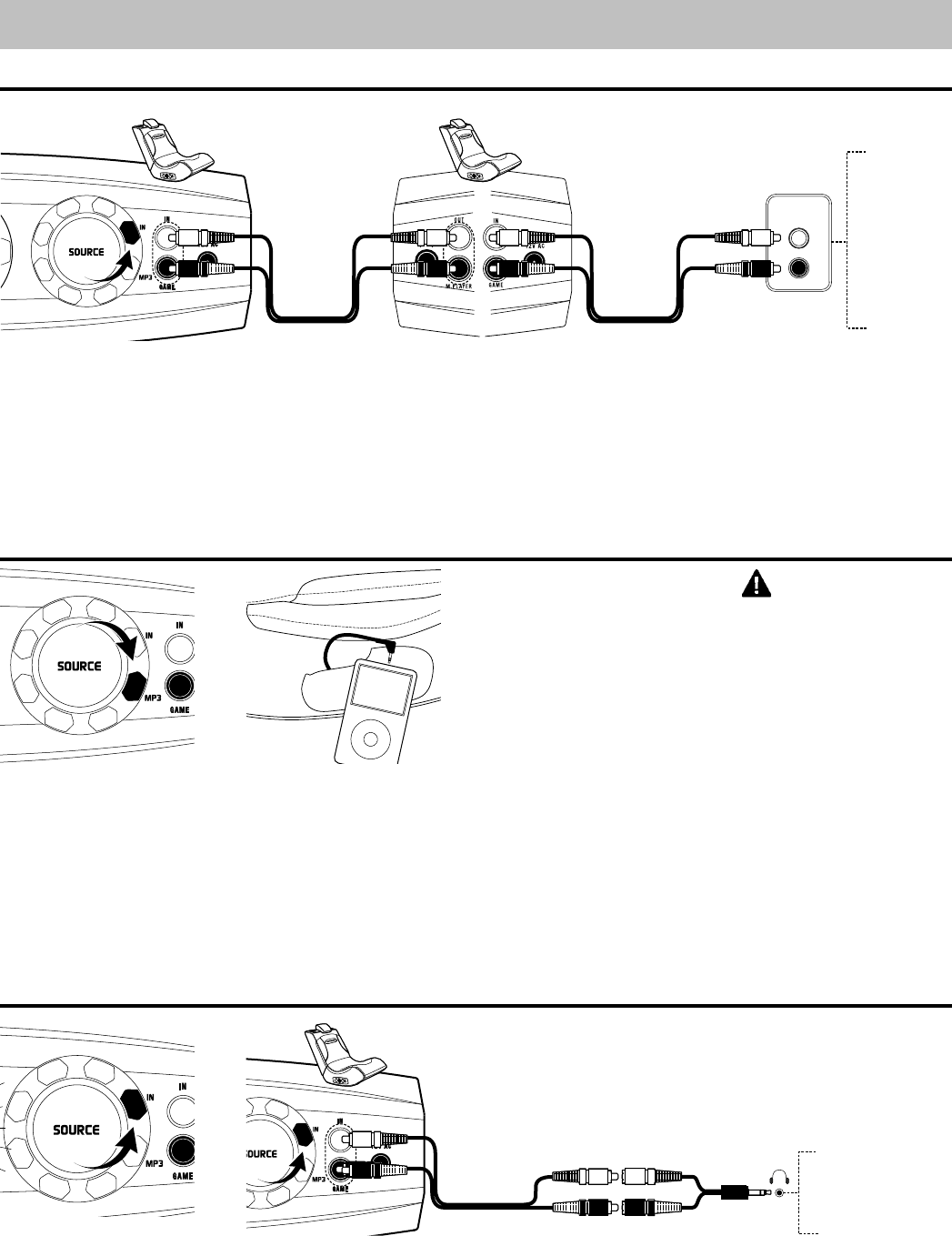
5
CONNECT UP TO FOUR SOUND ROCKERS TOGETHER FOR MULTI-USER FUN!
AUDIO
OUTPUT
VIDEO GAME
SYSTEM
TV
DVD
VCR
SATELLITE
RECEIVER
STEREO
1 After connecting one Sound Rocker to an audio/video device, you can connect additional Sound Rockers together.
Connect the supplied RCA audio cable to the multi-player connection on the first Sound Rocker and then to the input
connection on the second Sound Rocker. Repeat to add more Sound Rockers.
2 Connect the player to the Sound
Rocker with the cord inside the
pocket.
1 Turn the source knob on the
control panel to MP3.
CAUTION: Power
off all audio/video devices prior to
proceeding with the Sound Rocker
connection method.
DIRECT CONNECTION METHODS
Multi-User Connection
Portable Audio Device Connection
Handheld Game Device Connection
NINTENDO DS
NINTENDO DS LITE
PSP
2 Connect the supplied RCA audio cable from the red and white input jacks on the control panel to the red and white
RCA to mini cable and into the headphone jack on your handheld game device.
Note: If your handheld gaming device does not have a headphone jack it is not compatible with the Sound Rocker.
Red
Red
White
White
1 Turn the source knob on the
control panel to IN.











