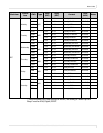RS232 Codes
6 PS4660T and PS5560T RS232 Codes User Manual
The following are examples of different RS232 commands as shown in the previous
table.
Power Control and Input Source
Turn (01) monitor power off [CMD: POW]
[Transmit] : 07 01 02 50 4F 57 00 08
[Return] : 07 01 00 50 4F 57 00 08
Turn (01) monitor power on [CMD: POW]
[Transmit] : 07 01 02 50 4F 57 01 08
[Return] : 07 01 00 50 4F 57 01 08
Read Power Status from (01) monitor [CMD: POW]
[Transmit] : 07 01 01 50 4F 57 08
[Return] : 07 01 00 50 4F 57 XX 08
XX = 0, the set is off. XX = 1, the set is on.
Display Adjustment
Read back light from (15) monitor [CMD: BRI] (If the setting of back light is 80)
[Transmit] : 07 0F 01 42 52 49 08
[Return] : 07 0F 00 42 52 49 50 08
Set back light 80 to (15) monitor [CMD: BRI]
[Transmit] : 07 0F 02 42 52 49 50 08
[Return] : 07 0F 00 42 52 49 50 08
Set Contrast 30 to (02) monitor [CMD: CON]
[Transmit] : 07 02 02 43 4F 4E 1E 08
[Return] : 07 02 00 43 4F 4E 1E 08
Read Contrast from (02) monitor [CMD: CON] (If the monitor contrast setting is 50)
[Transmit] : 07 02 01 43 4F 4E 08
[Return] : 07 02 00 43 4F 4E 32 08
PIP and Scaling Adjustment
Set (25) monitor PIP to large [CMD: PSC]
[Transmit] : 07 19 02 50 53 43 03 08
[Return] : 07 19 00 50 53 43 03 08
Set (25) monitor to Pillar box [CMD: ASP]
[Transmit] : 07 19 02 41 53 50 02 08
[Return] : 07 19 00 41 53 50 02 08