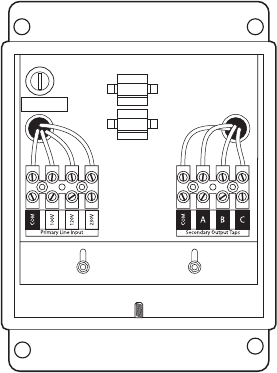
6 C561M-H (3/08)
OUTPUT WIRING
To install the output wiring to the camera, dome, or positioning system, refer to Figure 4 and do the
following:
1. Refer to Table A and determine the output connection needed for your camera, dome, or positioning
system. Refer to Figure 4, for the proper connector strip connections.
2. Attach one output wire to either the Tap A (24 VAC), Tap B (26 VAC), or Tap C (28 VAC) connections
on the Secondary Output Tap’s connector strip and attach the second wire to the COM connection on
the same strip. Be sure that you have the proper wiring size and distances installed if you plan to
change connections later.
3. Close the lid to the WCS1-4 power supply, replace the retaining screw to the door latch, and then
turn power on.
Figure 4. Wiring Connector Diagram
120V-F 1.6AH
240V-F 0.5AH














