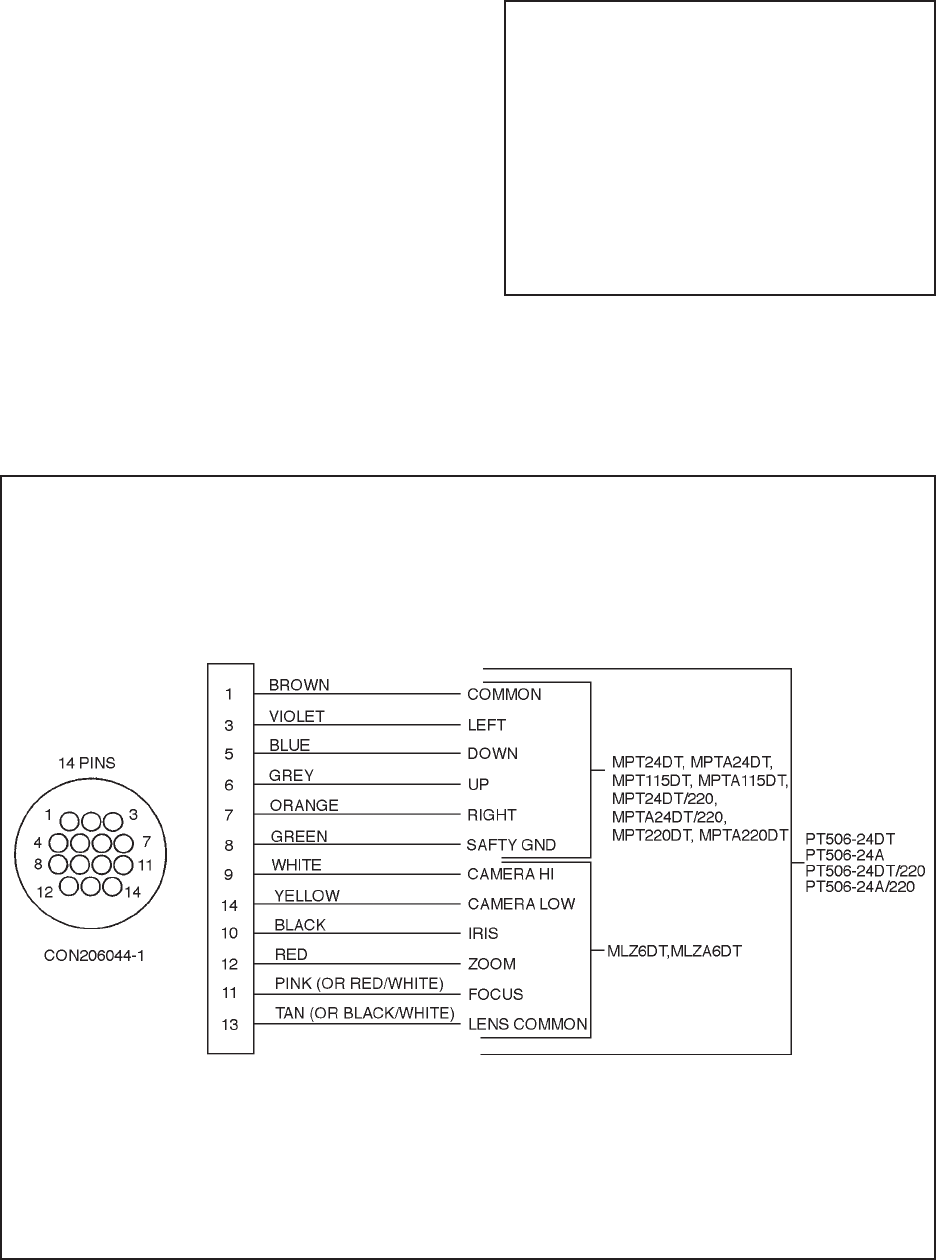
PELCO Manual C940M-C (9/95) 3
6.0 TROUBLESHOOTING GUIDELINES
1. If none of the functions in Section 5.1 operate cor-
rectly, check the connection of the CPC connector
to the control unit.
2. If the connection is loose, tighten the lock ring on
the CPC connector and start the system test proce-
dure in Section 5.1.
3. If the connections are tight, check the butt splices
to determine if the splices were made correctly. If
the butt splices are correctly made, there may be a
problem with the control unit, pan/tilt, or lens.
Pelco’s Technical Assistance Program (TAP)
should be contacted for further technical trouble-
shooting aid. To contact the TAP line, call 1-800-
289-9100.
Figure 1. C06HWC Wiring Diagram
NOTE: If you find the environmental dome
or pan/tilt has the pan and tilt functions operat-
ing backwards (e.g., “Tilt Up” actually tilts
down and “Pan Right” actually pans left), pins
3 and 7 for pan and pins 5 and 6 for tilt have
been reversed. The problem can be corrected
in the field with a CPC pin/socket extracting
tool by simply exchanging the reversed func-
tion. If you do not have the necessary tool, con-
tact Pelco for a R/A number to exchange the
cable.
7.0 SCHEMATICS
Figure 1 is a wiring diagram of the pre-wired cable. It
may be used to troubleshoot wiring problems.
NOTE: WIRE COLORS FOR PIN 13 REVISED 9/95.






