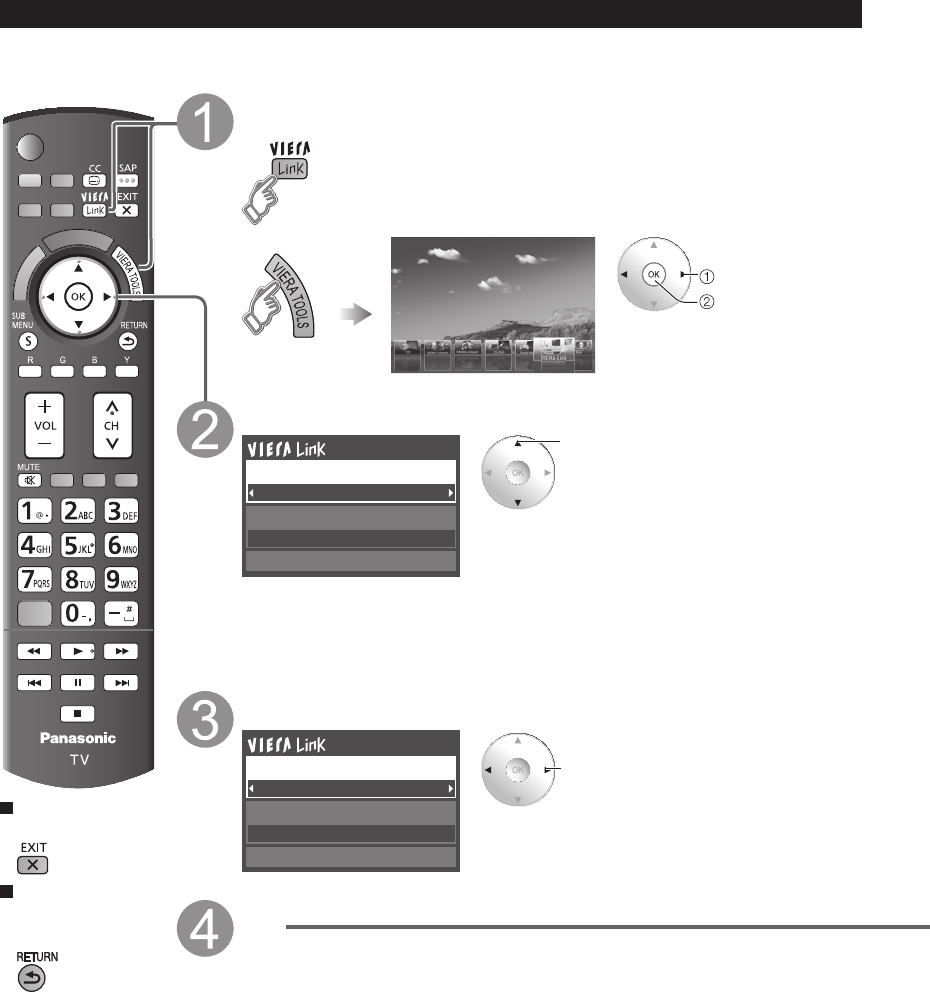
36
VIERA Link menu and Available features
Some features are disabled depending on the “HDAVI Control” version of the equipment.
Please check the list (p. 32)
Press to exit from
a menu screen
Press to go back
to the previous
screen
Display the VIERA Link menu
or
select
next
Select the item
Recorder
TV
VIERA Link control
Speaker output
Back to TV
select
•
Items in the VIERA Link menu may be grayed out
if no compatible equipment is connected (must be
HDAVI Control 2 or later) or if the equipment has
not initiated a connection with the TV. In that case,
switch the equipment’s power Off and On while the
TV is On.
For further details, see “VIERA Link” on page 34.
Select
Home theater
TV
VIERA Link control
Speaker output
Back to TV
change
Set


















