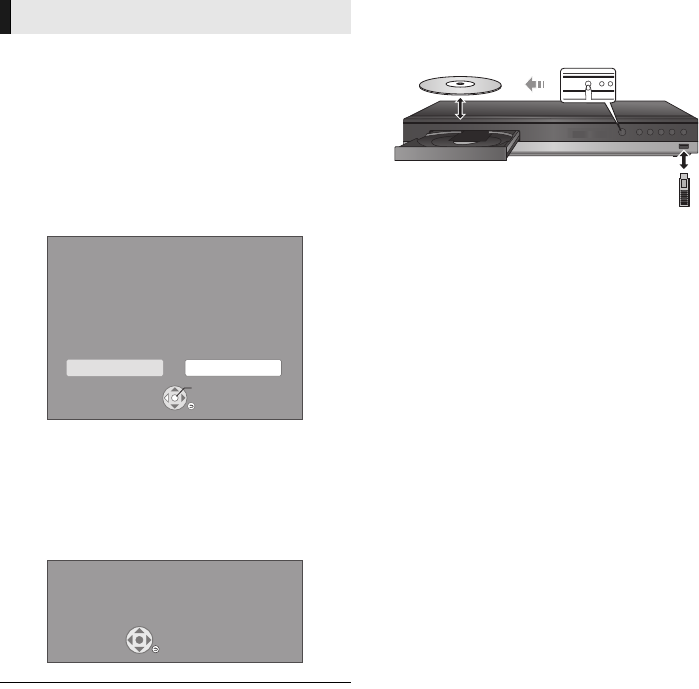
14
VQT5F61
Occasionally, Panasonic may release updated
firmware for this unit that may add or improve the
way a feature operates. These updates are
available free of charge.
This unit is capable of checking the firmware
automatically when connected to the Internet via
a broadband connection.
When a new firmware version is available, the
following message is displayed.
DO NOT DISCONNECT the unit from the AC
power or perform any operation while the update
is in process.
After the firmware is installed, “FIn” will be
displayed on the unit’s display. Unit will restart
and the following screen will be displayed.
≥ If downloading on this unit fails or this unit is not
connected to the Internet, then you can download the
latest firmware from the following website and burn it
to a CD-R to update the firmware.
http://panasonic.jp/support/global/cs/
(This site is in English only.)
To show the firmware version on this unit. (> 31,
“Firmware Version Information”)
≥ Downloading will require several minutes. It may take
longer or may not work properly depending on the
connection environment.
≥ If you do not want to check for the latest firmware version,
set “Automatic Update Check” to “Off”. (> 31)
Inserting or removing
media
≥ When inserting a media item, ensure that it is
facing the correct way, which is the right side
facing up.
Enjoying TV with the
speakers of the system
Press [SELECTOR] several times to select the
appropriate external input mode. (> 15)
≥ Reduce the volume on the TV to its minimum,
and then adjust the volume of the main unit.
Firmware updates
Firmware Update
Current Version: X.XX
New Version: X.XX
Do you want to start firmware update?
For the update information, please visit the
following website:
http://panasonic.net/support/
Yes No
OK
RETURN
The firmware was updated.
Current Version
:
x.xx
RETURN
OPEN/CLOSE
SC-BTT785&465&433&405GNGSGA-VQT5F61_mst.book 14 ページ 2014年2月27日 木曜日 午前11時27分


















