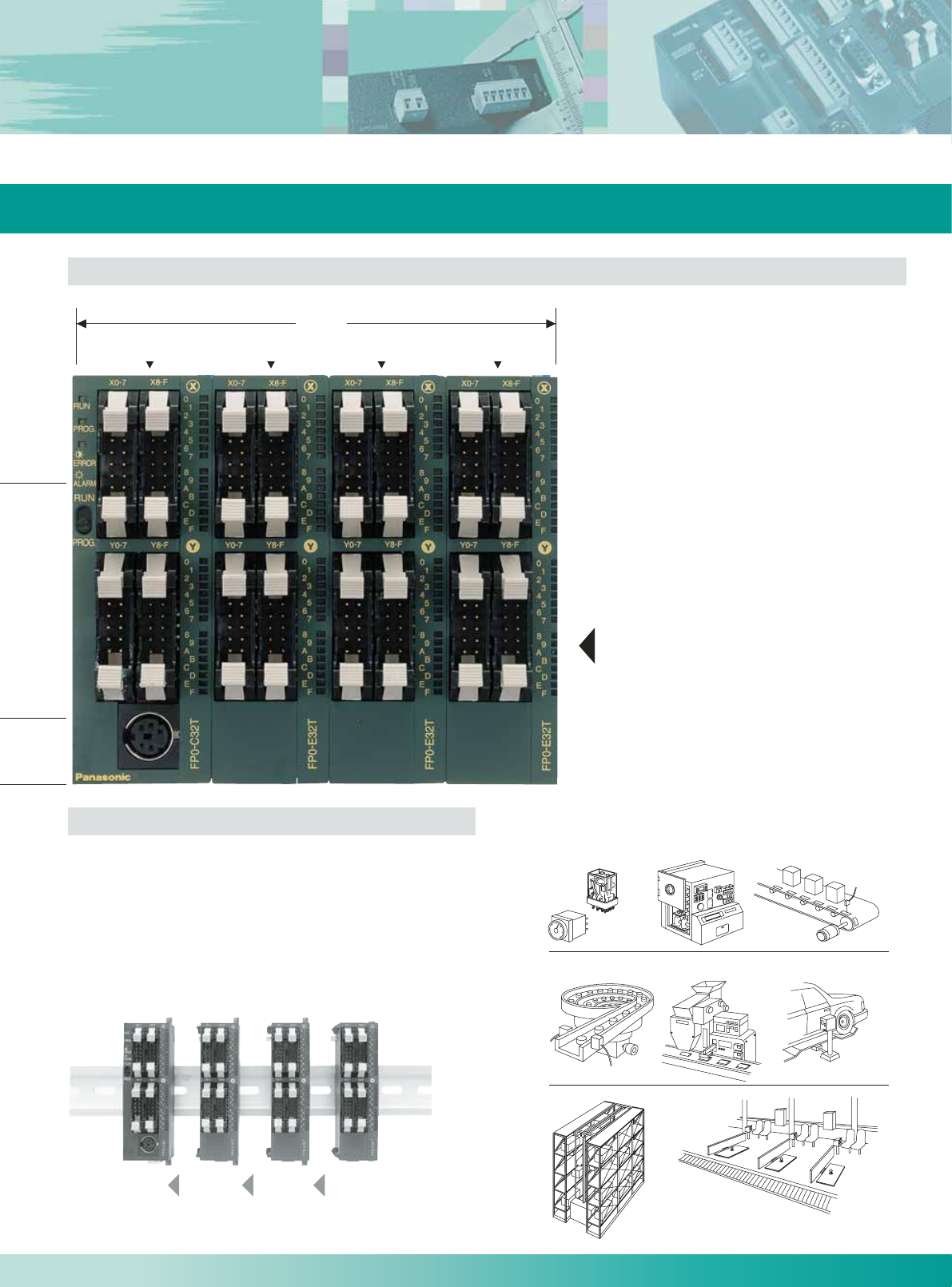
3
E
i
t
h
e
r 10 Po
i
n
t
s or
t
h
e
M
a
x
i
mum o
f
128 Po
i
n
t
s
You Save This Much Space!
The expansion unit can be attached easily
without any cables.
The expansion unit can easily be attached directly to the
control unit. Special expansion cables, backplanes and
so forth are unnecessary as the expansion unit employs a
stacking system that uses expansion connectors and locking
levers on the surface of the unit itself.
iV>ÕÃiÊvÊÌÃÊÃÕ«iÀÊV«>VÌÊÃ iÊ>`Ê}ÊV>«>LÌiÃ]Ê
ÌiÊÕÌÃÊ>ÀiÊÕÃivÕÊÊ>Ê `iÊ >ÀiÌÞÊvÊ>««V>Ìð
2ELAYSEQUENCE
REPLACEMENT
)NHOUSEDETECTORS
#ONVEYERCONTROL
0ARTSFEEDERS
&OODPROCESSINGAND
PACKAGINGMACHINES
0ARKINGMETERS
!UTOSTOCKERS
$RIVINGRANGE
E
a
sy
e
xp
a
ns
i
on
…up
t
o 128 I/Os
(Maximum possible expansion is three units)
Control
unit
Expansion
unit
Expansion
unit
Expansion
unit
#ONTROLUNIT %XPANSIONUNIT %XPANSIONUNIT %XPANSIONUNIT
MM
■ Networking:
- ETHERNET
- Modbus
- PROFIBUS
- S-LINK
- MEWNET-F
■ Analogue modules featuring different
numbers of input and output channels
■ Programming software:
- Control FPWIN Pro according
to IEC 61131-3
- Control FPWIN GR easy,
conventional programming
4HEPHOTOILLUSTRATESADDING
THREEPOINT)/EXPANSION
UNITSTOANPOINT)/CONTROL
UNITYIELDINGPOINTS
3UPPLYVOLTAGE6$#
07/2007


















