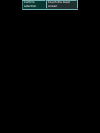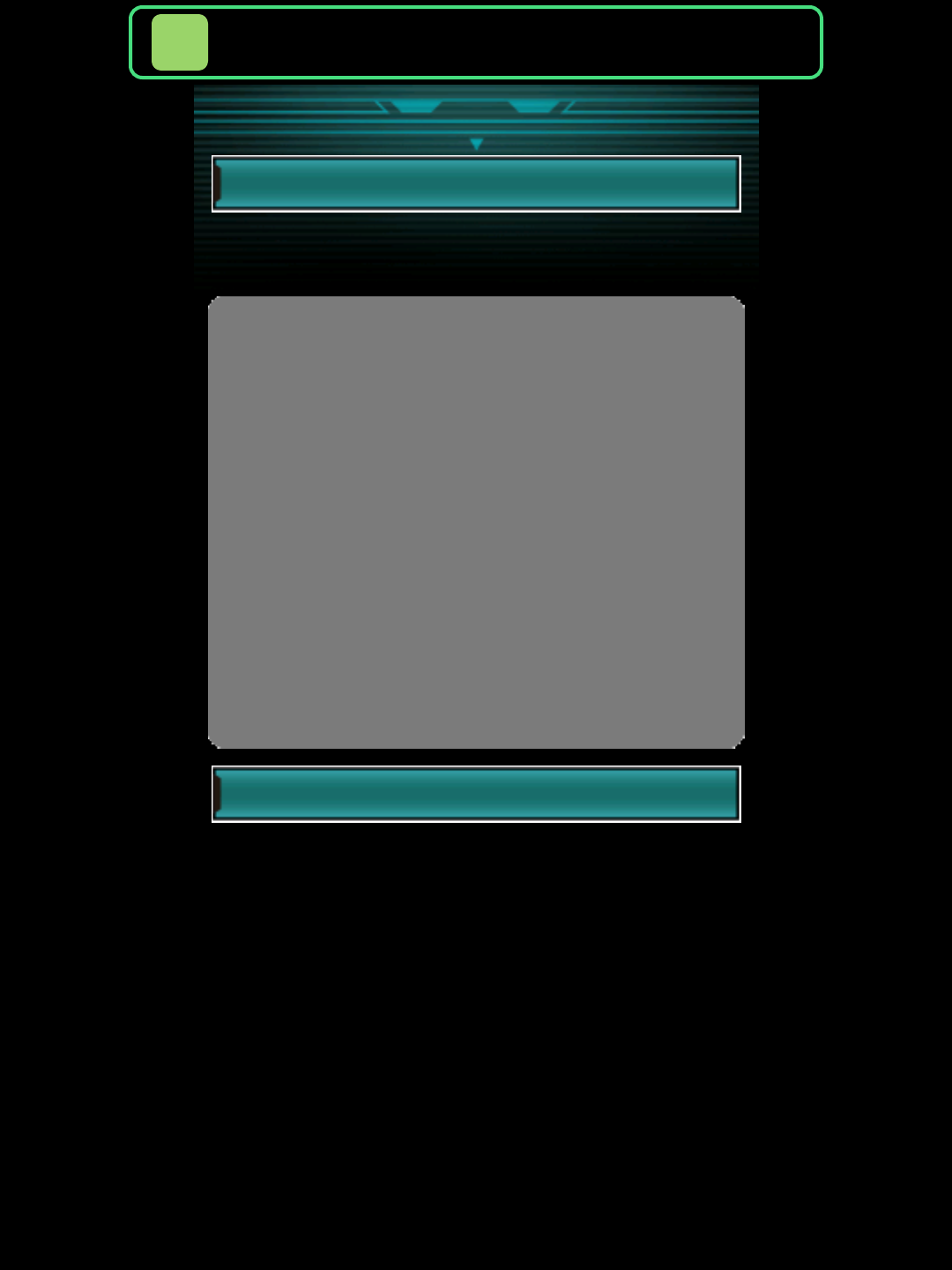
6 Saving and Erasing Data
♦ O n c e i t h a s b e e n d e l e t e d , d a t a c a n n o t
b e r e s t o r e d , s o p l e a s e b e c a r e f u l .
Erase data by selecting OPTIONS
from the main menu (p. 5) and
choosing ERASE ALL DATA.
Erasing Data
Progress through the game will be
saved automatically in a single file.
Saving
● Do not turn the power off, reset
the system or remove Game
Cards/SD Cards while saving.
Make sure not to get dirt in the
terminals. These actions could
result in permanent data loss.
● Do not use external accessories
or software to modify your save
data, as this can lead to an
inability to progress or loss of
save data. Any modification is
permanent, so be careful.