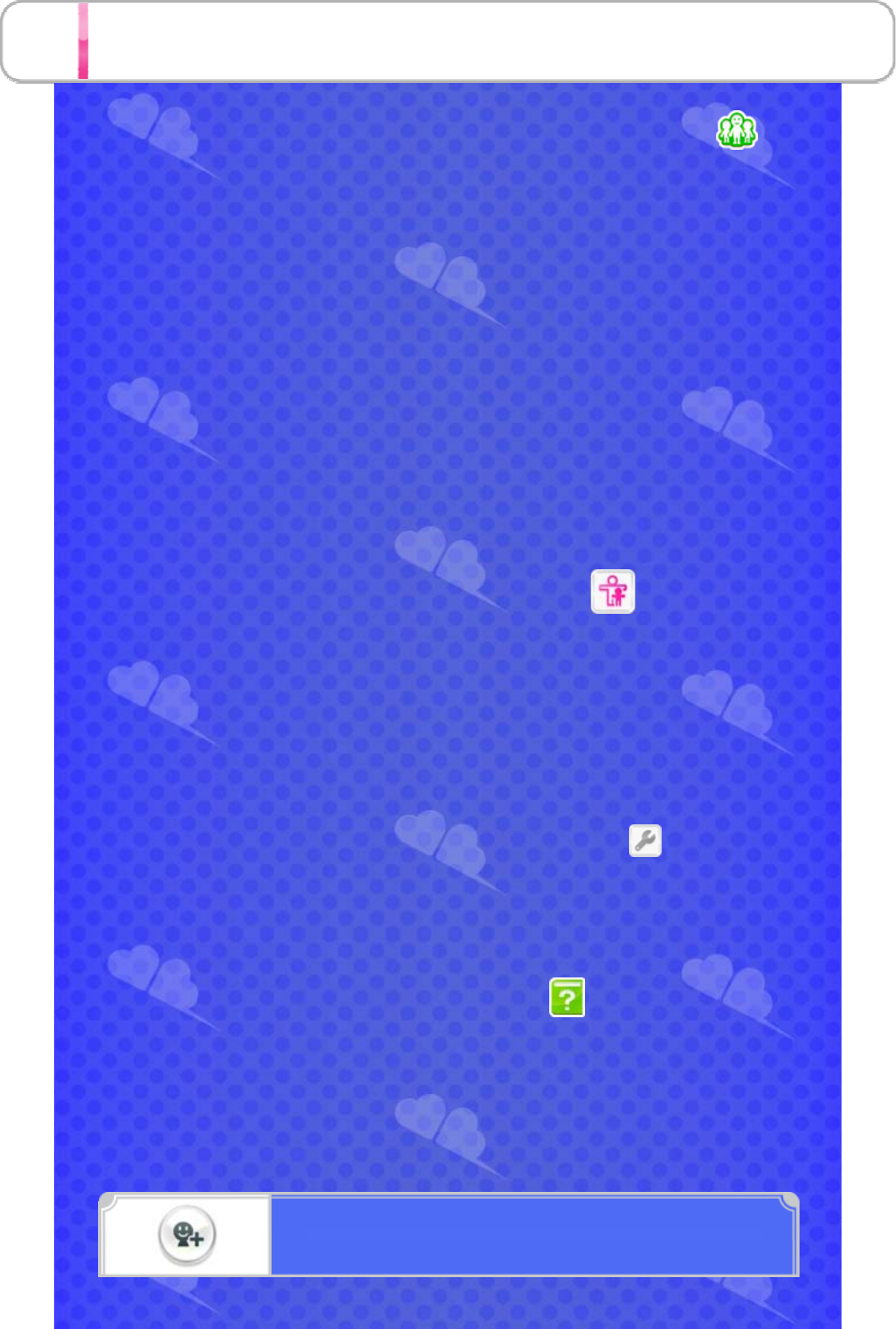
21
taeuserFlnOi en
◆ For information about connecting your WiiU
console to the internet, refer to the WiiU Quick
Start Guide and the Internet section of System
Settings.
If you connect to the internet, the following
Miiverse features will be available:
● Mii characters from all over the world can
come and visit Nintendo Land Plaza.
● When you make an in-game post, your Mii will
then show up in other players' parks.
● You can give a Yeah or add comments to in-
game posts, and view posters' Miiverse
profiles.
◆ See the Miiverse section of the WiiU Electronic
Manual for more information about Miiverse. Press
on the WiiU Menu and select Manual from
the HOME Menu to display the WiiU Electronic
Manual.
◆ Touch a visiting Mii to view their profile. The
following icons will also be displayed.
Give a Yeah to a post.
◆ You will need to connect to the internet and set up
Miiverse in advance.
◆ If you don't want your Mii to visit other parks, or if
you want to restrict Miiverse posting and
commenting, adjust the settings via Parental
Controls on the WiiU Menu.


















