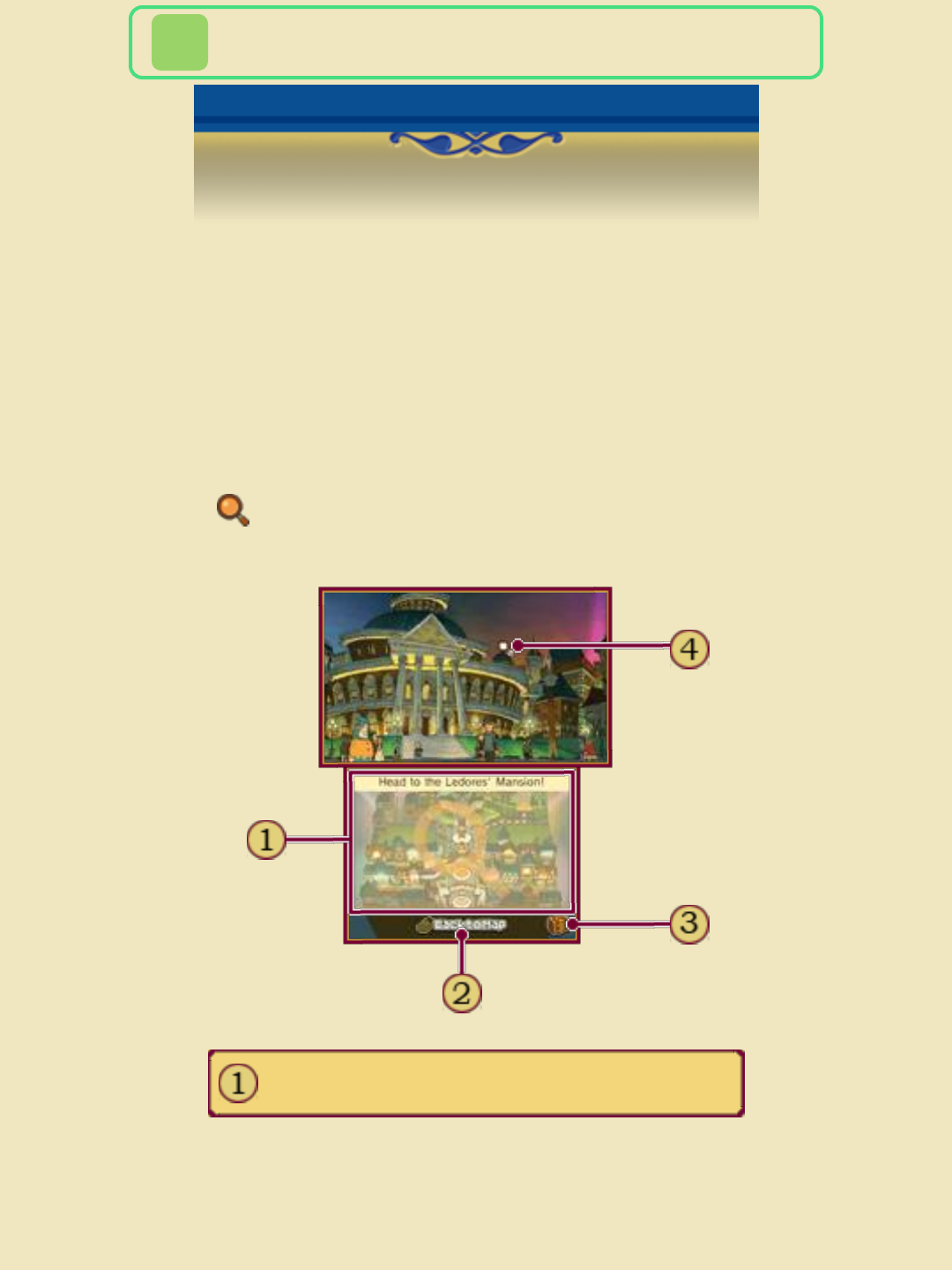
7 Investigation Mode
Slide the stylus on the Touch Screen
to move the magnifying glass around
on the top screen. If you find a spot
Touch Screen
Touch the magnifying glass icon on
the Touch Screen while in Movement
Mode to switch to Investigation
Mode. In this mode, you can use the
magnifying glass to examine your
surroundings and look for clues that
might help your investigation. When
you hit a spot of interest, the
magnifying glass will turn orange
( ), so be sure to touch that spot to
see what's going on!


















