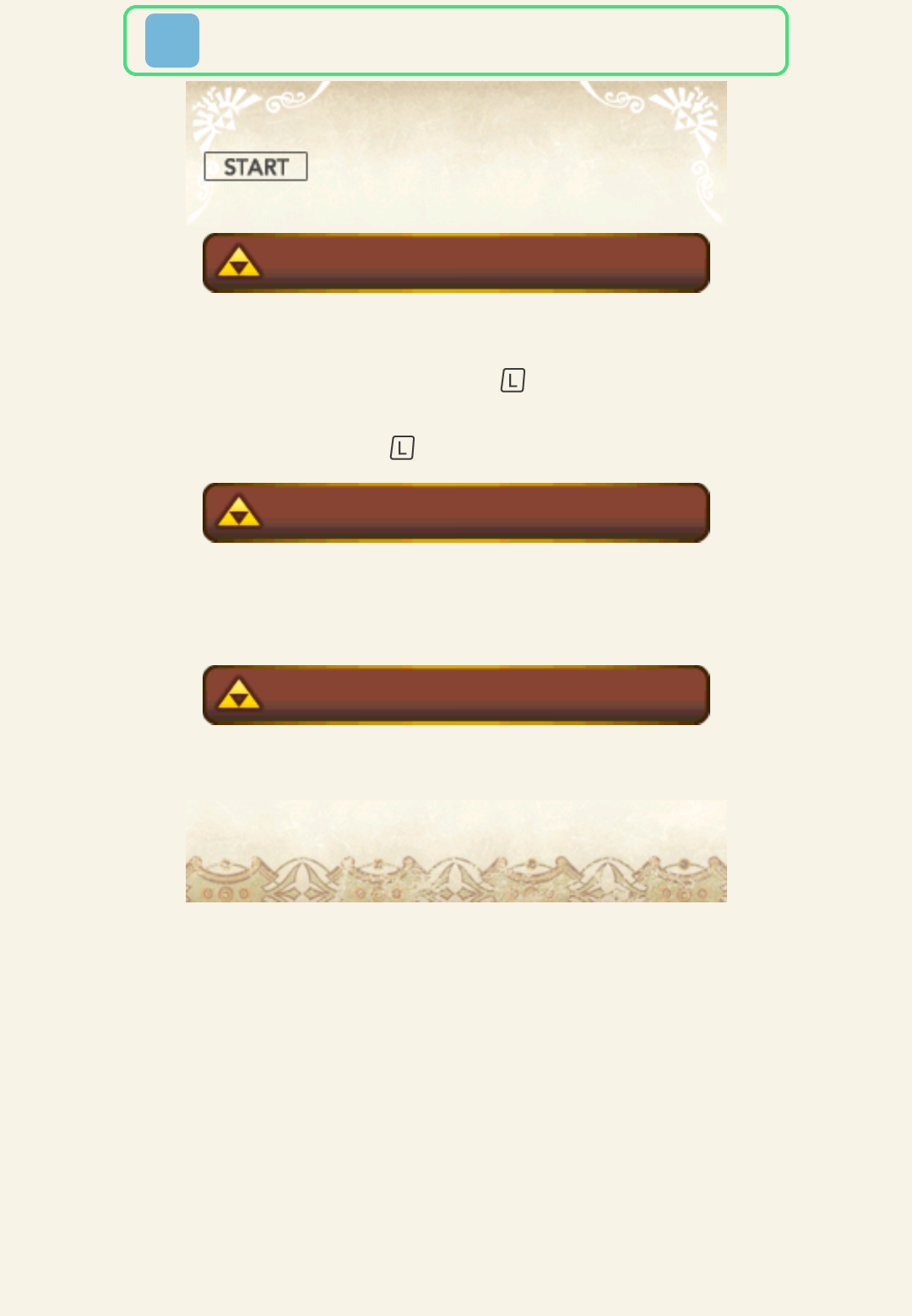
9 Options
Camera Control
Allows you to invert the direction of
the up/down movement of the
camera in the game.
To adjust the game options press
in-game, and then select
OPTIONS from the save screen.
L-Targeting
Allows you to set the L-Targeting
type. Select HOLD to enable
targeting while holding . Select
SWITCH to enable targeting even
after releasing .
Motion Control
Allows you to select whether moving
the system will change the camera
angle.


















