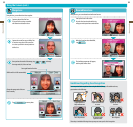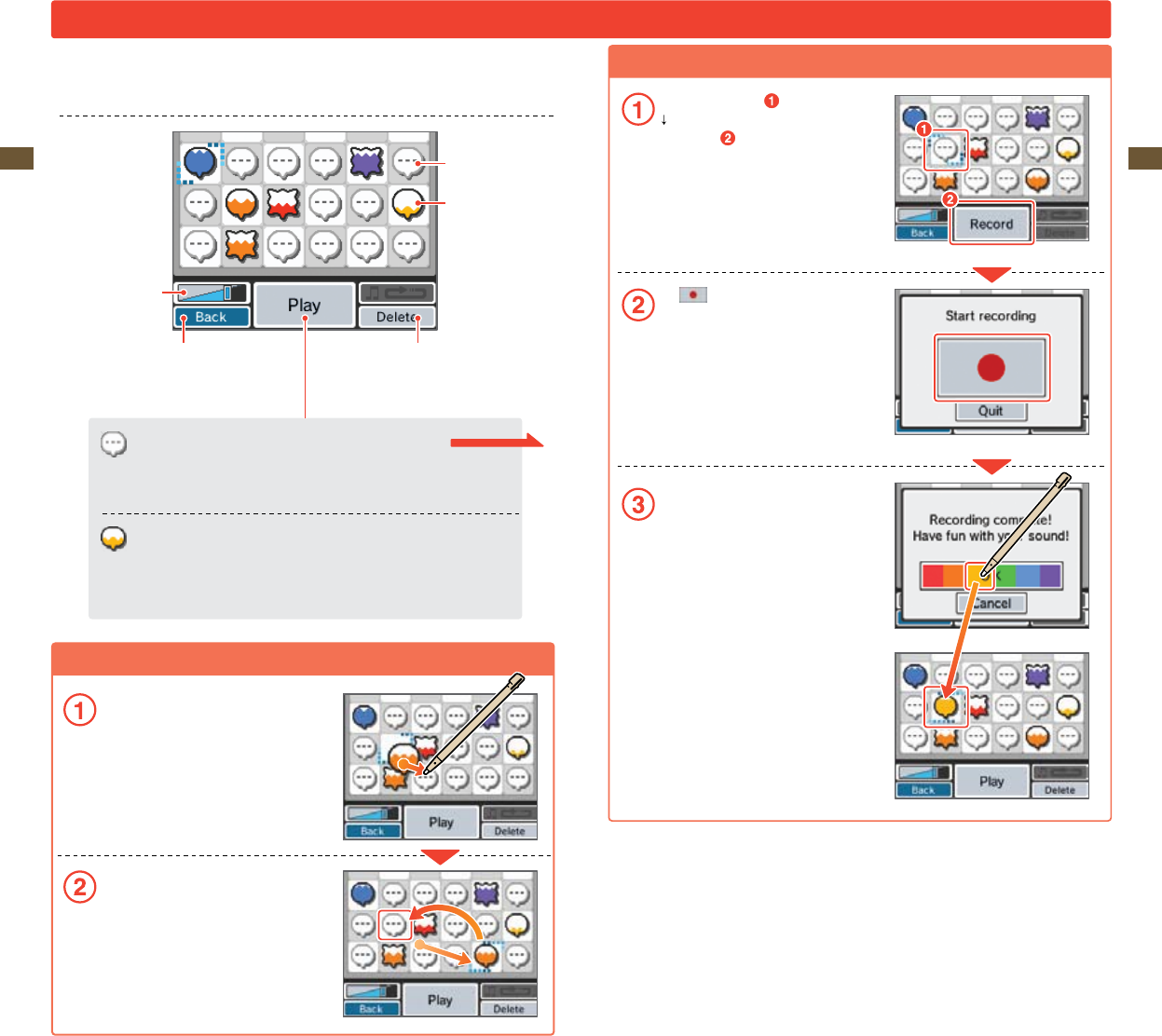
45
Applications & Settings
46
Applications & Settings
Moving Data into Dierent Locations
Tap the balloon you want to move, and then slide it
to where you want it and release.
The two balloons will swap locations.
Recording and Playing with Sounds
Tap Record and edit a sound from the Nintendo DSi Sound menu.
Note: Sound data will be saved in the Nintendo DSi system memory. No data will be written to
or read from your SD card.
Volume slider
Empty sound balloon
Filled sound balloon
Return to the Nintendo DSi Sound
topmenu(seepage44)
Delete the selected sound balloon
Record sound Use the mic to record a sound. Each balloon can hold
up to ten seconds of sound.
Play sound Play with your sounds by changing the playback
speed, applying lters, etc. See page 47.
Recording
Tap an empty balloon
Tap Record.
Tap
to begin recording.
If the mic detects a loud enough noise,
it will begin recording automatically.
Onceyou’venishedrecording,tapOK.
Yoursoundballoonwillbewhatevercolor
you tap.