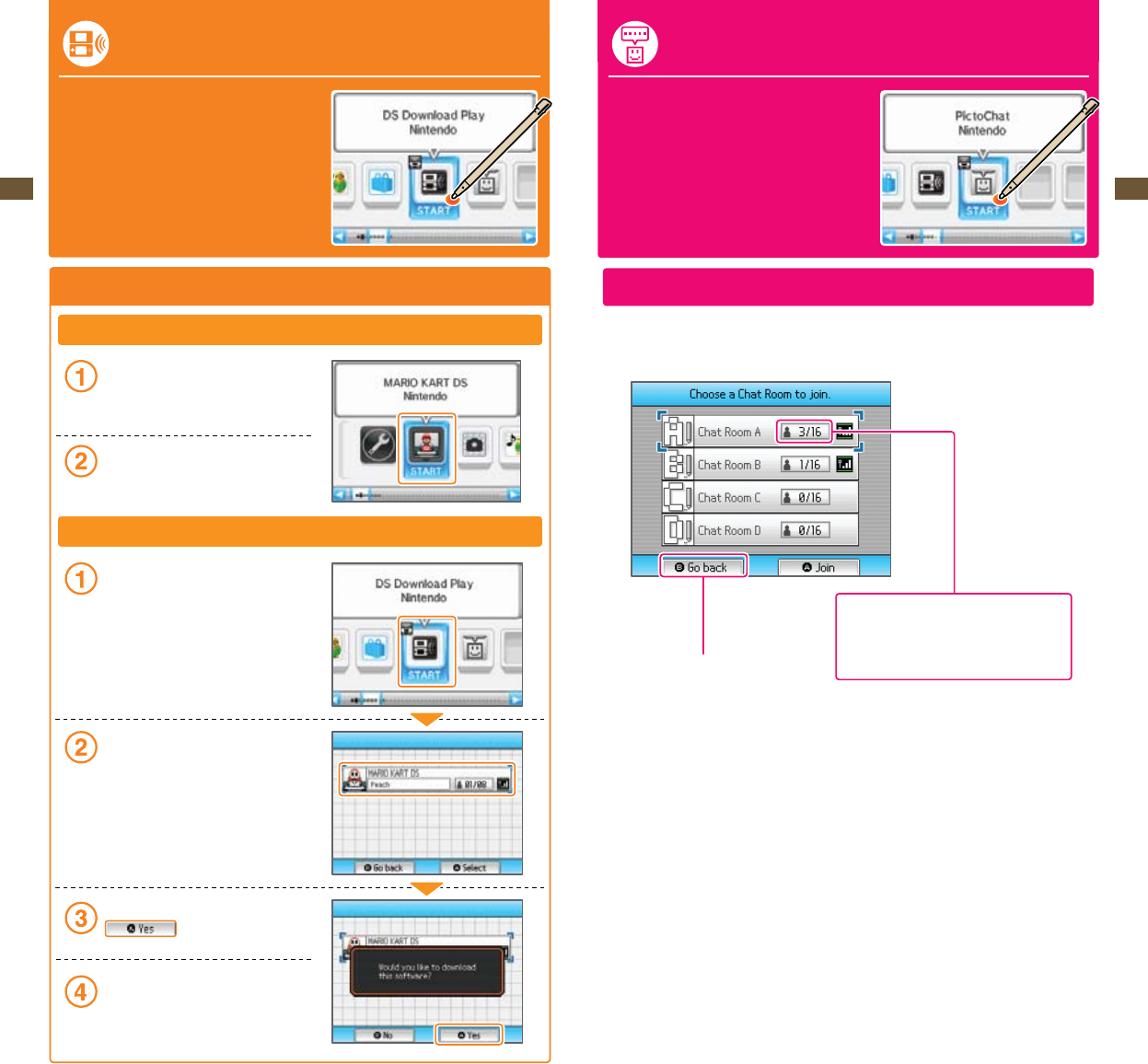
57
Applications & Settings
58
Applications & Settings
DS Download Play
With DS Download Play, you can download and play
certain multiplayer games with other Nintendo DSi,
DS Lite, and DS users even if you have only
onecopyofagame.Youcanalsosendandreceive
demos of certain software titles.
Control Sequence
Using DS Download Play (Host or sending system)
On the Nintendo DSi Menu, tap the icon of a
DS Download Play-compatible title.
Now follow the instructions in the instruction
booklet of the software you are using.
DS Download Play (Client or receiving system)
Tap the DS Download Play icon on the
Nintendo DSi Menu.
Select the panel for the game title you want
to download.
Tap Yes to begin downloading the title.
Now follow the instructions in the instruction
booklet of the software you are using.
Close PictoChat and return to
the Nintendo DSi Menu
(seepage21)
PictoChat
™
PictoChat allows you to use the Nintendo DSi to send
and receive wireless messages and drawings from other
Nintendo DSi users. PictoChat is not an Internet
application.Youcancommunicatewithupto15other
Nintendo DS users within range of your Nintendo DSi.
SeePRIVACYINFORMATIONon page 101.
Note: PictoChat works with all models of Nintendo DS.
Starting PictoChat
First, the chat-room selection screen will appear. Select a chat room to join.
The number in each panel indicates how many
people are in that chat room. The maximum
number of users in each chat room is 16.


















