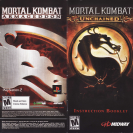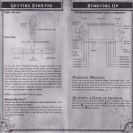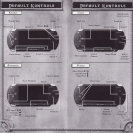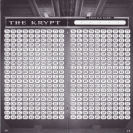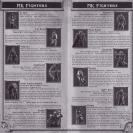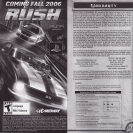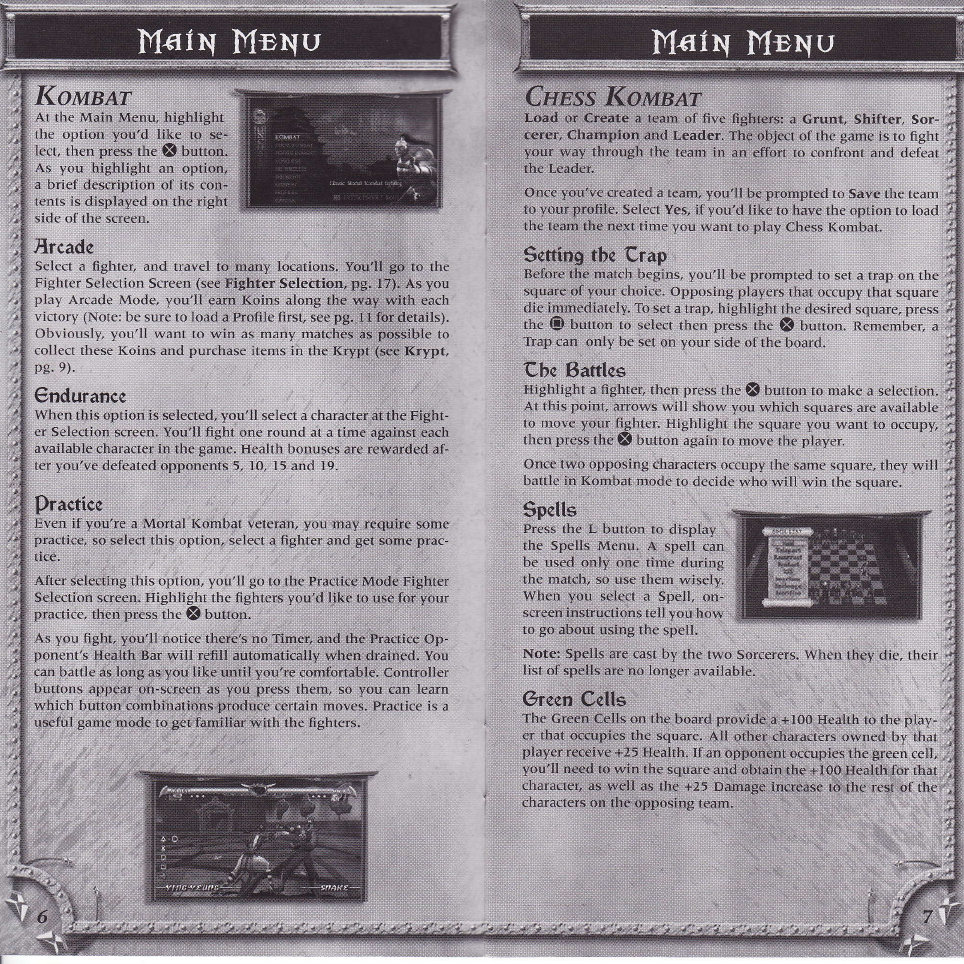
I{on4ser
Ar the Mdin Mcnu,
highlight
:i:ll:ll:l:ll:ll
n oi nu" n.
a
Grunt, Shllter,
Sor-
of rhc
game
is
to
flght
,
batt lc in KombJt mode
lo dc\
ide
n ho
u
ill
wirr rlrc square.
As you highlight
an option,
a bricl
desription o[ !ts con-
tents is
displayed on thc
side of
the scrcen.
Arcade
Selctt a lighter, and
travel lo muy
loolions.
You'll
go
to thc
Fighter
Selection
S(rccn
(sec
Fighter Seleclion,
pg.
t7). Aq \ou
lhe
option
you'd likc
lmt, then
press rhe
E
burton
€ndurancc
die
immcdiatcll.
To
scr a rrap. highlight
rhe
dcsircd squnrc,
pre\s
rhc
O
button m
selcrt
rherr
prcss the
E
bLrtron. Rcmcmher. a
Trdp can onl) l)e set
on
your
sidc ol rhe
board.
Io
movc
vour fighter.
Higlrlight
the
square
vorr
will to
occupy,
thcn
press
thc
E
l)ulton
d,:ldin
to movc rhe
playcr.
On(c lho opposing
rharaclers
u(cupy the
sdtr)e squarc, Lhev
will
Che Battles
":;;"tir';;;,er.
rhcn
press
rhc
g
burron rr' Indt(c
d
sciecrion.
Ar
rhis
poinr.
arrowr
will
show
lorr
which
rquarcs
uc alailablc
when
rhi\ opliun is
selerted.
l
ou'll sclecr a charatrer aI
the
Fight-
cr Seletrion
screen.
You'il
fighr
onc
round at
a time against errlr
anilahle thararler in
the
gamc. Hcalth
Lronuscs are rewarded al-
lcr
you
vetlctcated
opponenls 5. lO, l5 and lq.