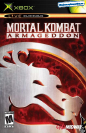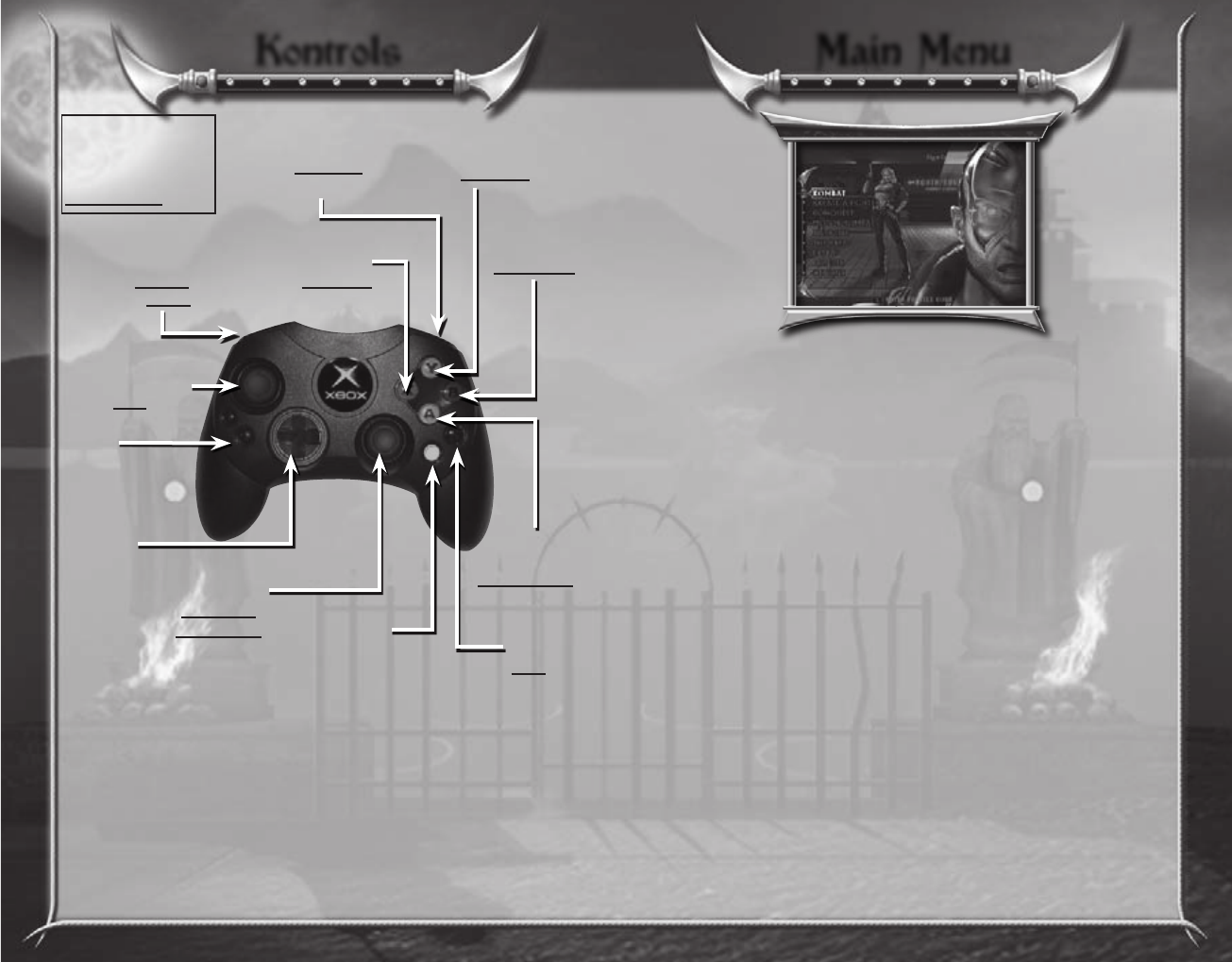
Saving
Mortal Kombat: Armageddon includes a Player Profile and Krypt feature (see Pro-
files, pg. 8). The game’s Autosave feature will automatically save to the hard disk
accumulated data to your Player Profile for further use while using The Krypt option.
Autosave will also save data during Arcade, Versus and Konquest game modes.
Along with game features, your adjusted game options are automatically saved as
well. Once saved, the options will automatically be loaded the next time you power
up, as long as you have previously saved MKA data. When you make changes to the
default settings for any of the areas within the “Options” menus, these changes will
be automatically saved.
Kontrols
Kombat Mode
KONQUEST MODE
Motor Kombat
3
Grab Arena
Weapon
RELICS
Pause
Game
Block/Ground Stall
BLOCK/ROLL (+ button)
Accelerate
r
trigger
Throw
MAP
Voice
Attack 2
UPPERCUT
Rear View
Attack 4
THROW
Bump Right
Attack 3
KICK
Special Attack
Attack 1
PUNCH
Bump Left
CAMERA
MOVEMENT
1
Bump Left
5
Bump Right
Move Fighter
MOVE TAVEN
Steer
Move
Fighter/
Navigate
Menus
Style Change
SPECIAL + BUTTON
Reverse
l
trigger
FAST GETUP
When knocked down in Konquest mode, press the
A
button to roll back
quickly and onto your feet.
Main Menu
Kombat
At the Main Menu, highlight the option you’d like to select, then press the
A
button.
ArcAde
Select a fighter, and travel to many locations. Although Arcade mode is for playing
against CPU controlled opponents, another player can press the
>
button to join in.
You’ll then go to the Fighter Selection Screen (see Fighter Selection, pg. 11). As
you play Arcade Mode, you’ll earn Koins with each victory. You’ll want to win as
many matches as possible to collect these Koins and purchase items in The Krypt
(see Krypt, pg. 7).
Versus
Select this option to play against a friend (or enemy). You’ll go right to the Fighter
Selection Screen (see Fighter Selection, pg. 11).
Press the
b
button to view the Arena Selection option. Press the D-pad
1
or
5
to cycle
through available arena backgrounds. When you find the arena you want to use, press
the
A
button to regain access to the Fighter Selection screen.
PrActice
Even if you’re a Mortal Kombat veteran, you may require some practice. Select this
option, select a fighter and get some practice.
After selecting this option, you’ll go to the Practice Mode Fighter Selection screen.
Highlight the fighters you’d like to use, then press the
A
button.
As you fight, you’ll notice that there is no Timer. A Practice Opponent’s Health Bar will
refill automatically when drained. You can battle as long as you like. Controller buttons
appear on-screen as you press them, so you can learn which button combinations pro-
duce certain moves. Practice is a useful to get familiar with the fighters.
4
MKA_Xbox_BW_Manual1.indd 6-7 9/15/06 2:13:50 PM