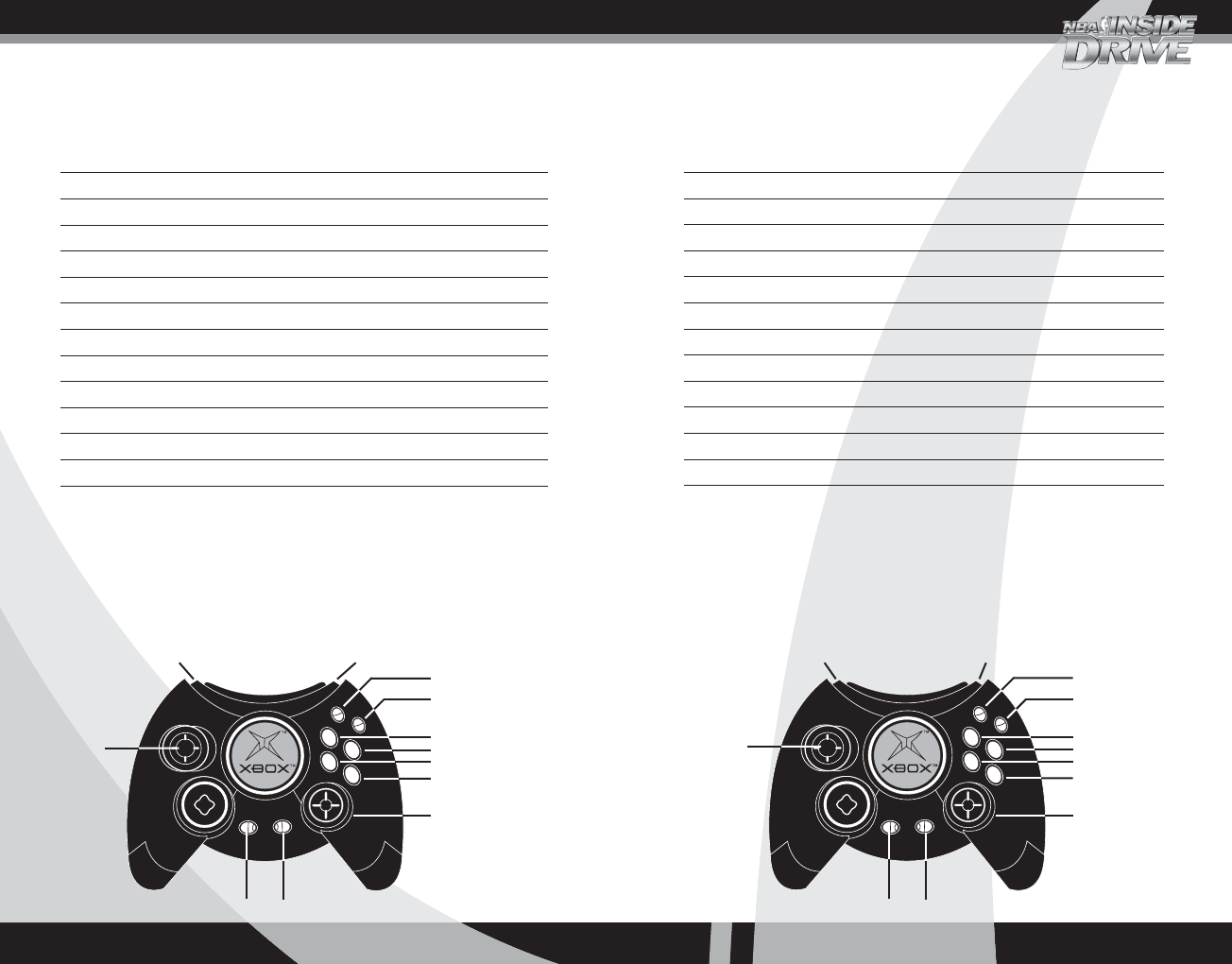
76
Playing Defense
Button Action
A Switch players
B Steal
X Block / Rebound
Y Icon switch
Black Take a charge
White Call for a double-team
BACK Intentional foul
START Pause
Left thumbstick Move
Right thumbstick* Directional switch
Left trigger Crouch / Box out / Arm bar
Right trigger Turbo
* For a directional switch, move the right thumbstick in the direction of the
player you want to switch to, and then click the thumbstick (press it in).
To switch to the player closest to the basket, click the right thumbstick
without moving it in any direction.
Defensive Controls
Turbo
Crouch/Box out/Arm bar
Directional
switch
Switch players
Block/Rebound
Steal
Icon switch
Call for a
double-team
Take a charge
A
B
Y
X
Move
Intentional foul Pause
GET CONTROL: Handling Your Players
Playing Offense
Button Action with Ball Action without Ball
A Pass Switch players
B Crossover / Spin / Deke Call for a pass*
X Shoot / Pump fake Jump / Rebound
Y Icon pass
Black Pivot / Pick up your dribble Call for a shot*
White Call for a screen Set a screen
BACK Full TO (Tap: 20-sec) Full TO (Tap: 20-sec)
START Pause Pause
Left thumbstick Move Move
Right thumbstick** Lob / Pass / Deke Directional switch
Left trigger Protect the ball / Back down
Right trigger Turbo Turbo
* To call for a computer teammate to pass or take a shot, you must set Player
Switching to Manual or set Player Lock to a specific position on the
Controller Settings Menu.
** Move the right thumbstick in the direction you want to pass or switch players,
and then click the thumbstick (press it in). To use the right thumbstick for a
directional pass, set Right Thumbstick to Pass on the Controller Settings Menu.
To use the right thumbstick for dekes, set it to Deke.
Offensive Controls
Turbo
Protect the ball/Back down
Lob/Pass/Deke
Pass
Shoot/Pump fake
Crossover/Spin/Deke
Icon pass
Call for a screen
Pivot/Pick up
your dribble
A
B
Y
X
Move
Call a time out Pause


















