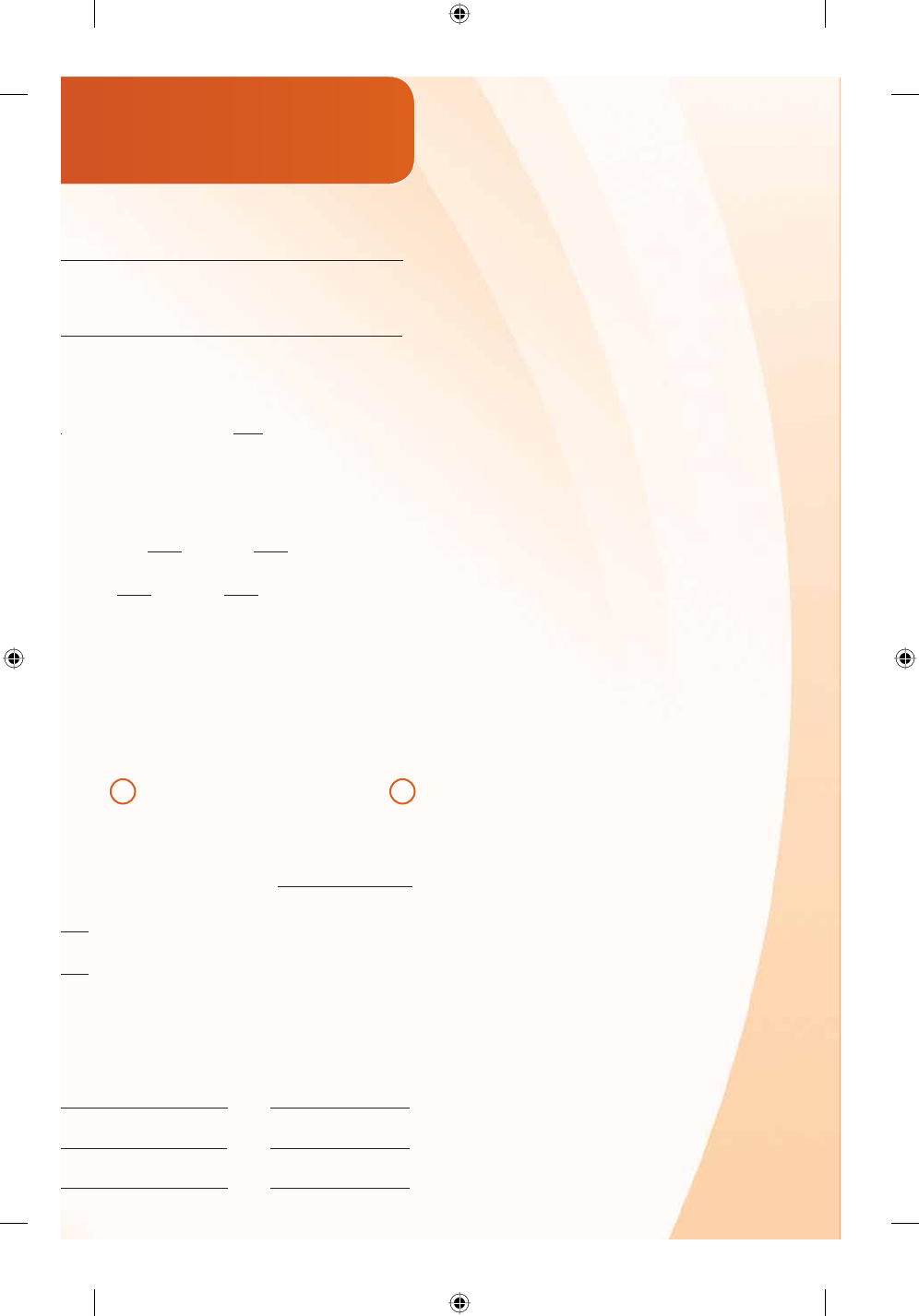
Tips:
Xbox 360 Tip: Parents are encouraged to create
DXQLTXHSURĵOHFDOOHGDģJDPHUWDJĤIRUHDFK
PHPEHURIWKHKRXVHKROG7KDWZD\SDUHQWV
can create different Parental Controls, or “Family
6HWWLQJVĤIRUHDFKJDPHULQWKHIDPLO\
Xbox 360 Tip: Should you choose to sign up for
;ER[/,9(WKHRQOLQHFRQVROHEDVHGJDPLQJ
QHWZRUN\RXKDYHWKHRSWLRQWRPDQDJH\RXU
FKLOGġVRQOLQHDFWLYLW\7KHGHIDXOWVHWWLQJVIRUDQ
;ER[/,9(FKLOGSURĵOHDUHWKHPRVWUHVWULFWLYH
Windows Vista Tip: Parents can view activity
reports to monitor what children are doing
RQOLQH*RWRģ3DUHQWDO&RQWUROVĤ7KHQFOLFNRQ
“User Controls” followed by “Activity Viewer” to
PRQLWRU\RXUFKLOGġVDFFHVV
Xbox 360 Tip: To set the types of games or
videos permitted on your console, go to the
ģ6\VWHPĤEODGHIDUULJKWZKHQ\RXWXUQRQWKH
FRQVROHDQGVHOHFWģ)DPLO\6HWWLQJVĤ7KHQ
FKRRVHHLWKHUģ*DPH5DWLQJVĤRUģ9LGHR5DWLQJVĤ
Once you have adjusted those settings, choose
ģ6HWD3DVV&RGHĤWRVDYHWKHP
Windows Vista Tip: To set the ratings of
games permitted to be played on your
computer, choose “Parental Controls” and click
RQģ*DPH&RQWUROVĤ
Xbox 360 Tip: Set time limits by going to the
ģ6\VWHPĤEODGHWKHQģ)DPLO\6HWWLQJVĤ&KRRVH
ģ)DPLO\7LPHUĤ
Windows Vista Tip: Go to “Parental Controls”
DQGFOLFNRQģ7LPH/LPLWVĤ
,QERWKFDVHVFKLOGUHQZLOOUHFHLYHDQRWLĵFDWLRQ
message that their session is about to expire,
DOORZLQJWKHPWRVDYHWKHLUSURJUHVV
Parent(s)/Caregiver(s)
(Student)
\
VHW"
D
PHVZDWFK79DQGYLGHRVDQGXVHWKH,QWHUQHW
Complete, Tear Out and Save
with adult supervision without supervision
H
TXHVWV
FNHG
F
riends only Everyone Blocked
n
ds only Everyone Blocked
owing ratings:
*5
s
tems: Passwords set on all systems:
UQHWLIHJKRPHZRUNGRQH
KRXUVSHUGD\RQZHHNGD\V
KRXUVSHUGD\RQZHHNHQGV
D
IHDQGKHDOWK\PHGLDHQYLURQPHQWLQRXUKRPH
Date:
Date:
Date:
MS_FamilySettingsBooklet.indd 13 11/2/2007 4:35:33 PM


















