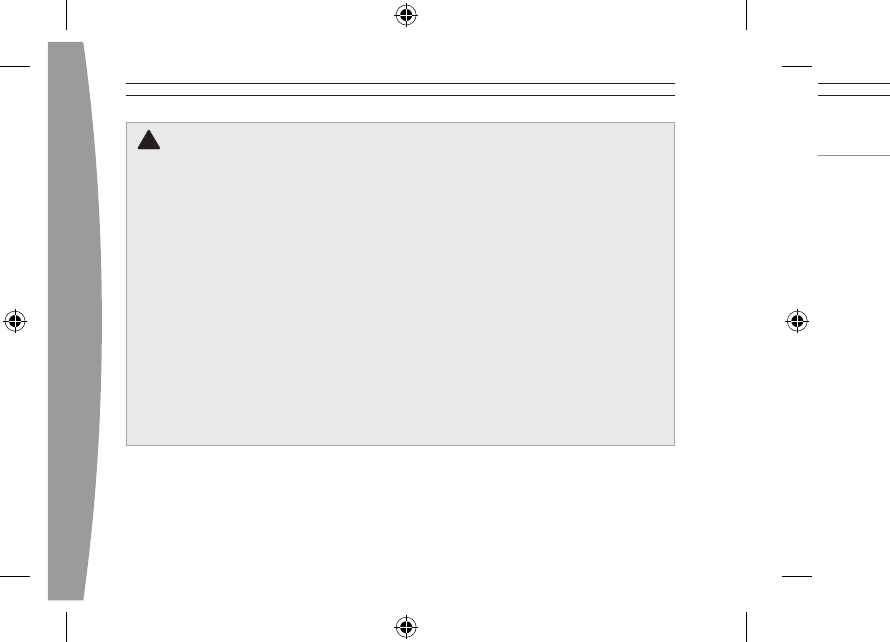
4
english
5
!
Rechargeable Battery Safety
Improper use of batteries may result in
battery fluid leakage, overheating, or
explosion. Released battery fluid is
corrosive and may be toxic. It can cause
skin and eye burns, and is harmful if
swallowed. To reduce the risk of injury:
• Charge only with the Xbox 360 Play
& Charge Kit, the Xbox 360 Quick
Charge Kit, or another Microsoft
approved charger.
• Keep batteries out of reach
of children.
• Do not heat, open, puncture, mutilate,
or dispose of batteries in fire.
• If a battery leaks, remove the
battery, taking care to keep the
leaked fluid from touching your skin
or clothes. If fluid from the battery
comes into contact with skin or
clothes, flush skin with water
immediately. Before inserting a new
battery, thoroughly clean the
controller with a damp paper towel.
• Recycle or dispose of batteries in
accordance with Local and National
Disposal Regulations, including those
governing the recovery and recycling
of waste electrical and electronic
equipment (WEEE).
Do not allow metal objects to touch the
battery terminals; they can become hot
and cause burns. For example, do not
carry the battery in a pocket with keys
or coins.
INSERT YOUR BATTERY PACK
To insert your rechargeable battery pack
into your wireless controller:
1 Press the tab on the top of the AA
battery pack and pull down to detach
it from the controller.
2 Insert the rechargeable battery pack
into the battery compartment on the
controller and push in to lock.
NOTE
To avoid pinching your fingers when
inserting, push only on the flat surface
of the battery pack.
CHARGE YOUR BATTERY PACK
Charge your Xbox 360 Rechargeable
Battery Pack before first use and
whenever it’s depleted. To recharge
your battery pack, you must use either
the Xbox 360 Play & Charge Kit or the
Xbox 360 Quick Charge Kit (sold
separately). For more information, see
the charge kit instruction manual that
came with your charger.
NOTES
• Fully charging the battery can take up
to six hours using the Xbox 360 Play
and Charge Kit, or up to two hours
using the Xbox 360 Quick Charge Kit.
• The battery may become warm
during charging or use. This is normal
and does not indicate a problem with
the battery.
• If the battery is unused for a long time,
it may lose its charge. If this occurs,
simply recharge the battery normally.
X112997402_man.indd 4 8/18/2005 5:24:09 PM


















