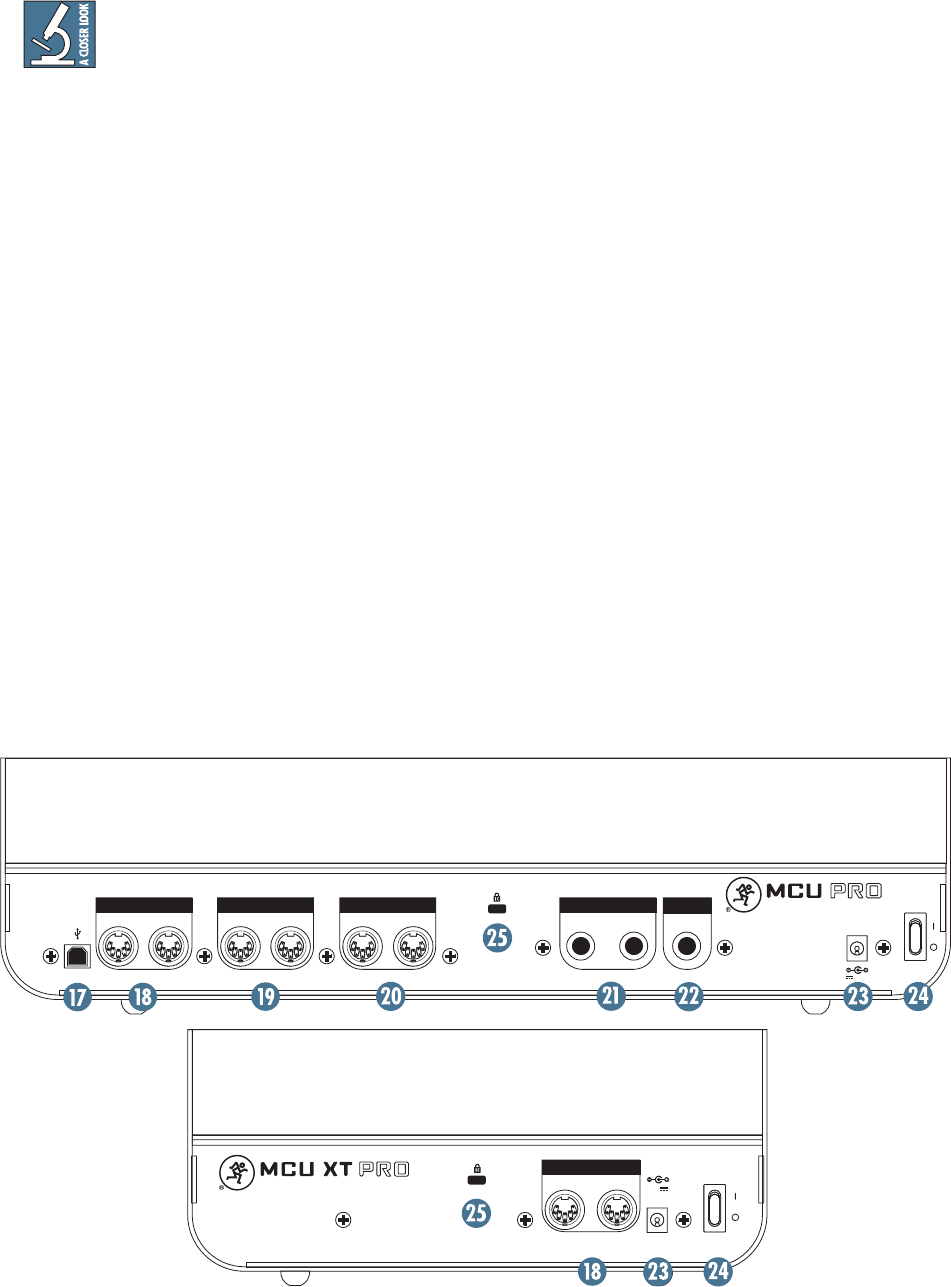
9
Owner’s Manual
Owner’s Manual
Rear Panel
17. USB PORT
This is the USB connection between the MCU Pro
and the host computer. Use the USB cable provided
to connect this port to a USB port on the computer.
Note: When the MCU Pro is connected to
a computer with the USB connection, it
appears as a 4x4 MIDI device to the
computer and DAW application. The MCU Pro
control surface appears as Port 1 in the DAW
application. Ports 2-4 correspond to the MIDI Port
2-4 connections on the MCU Pro.
18. PORT 2 [MIDI IN/OUT]
These are standard 5-pin MIDI input and
output connectors. Connect this to the MIDI
IN/OUT ports on the MIDI-equipped device (MIDI
IN to MIDI OUT and vice-versa). This appears as
MIDI Port 2 in the DAW application.
19. PORT 3
These are standard 5-pin MIDI input and
output connectors. Connect this to the MIDI
IN/OUT ports on the MIDI-equipped device (MIDI
IN to MIDI OUT and vice-versa). This appears as
MIDI Port 3 in the DAW application.
20. PORT 4
These are standard 5-pin MIDI input and
output connectors. Connect this to the MIDI
IN/OUT ports on the MIDI-equipped device (MIDI
IN to MIDI OUT and vice-versa). This appears as
MIDI Port 4 in the DAW application.
IN
MAIN
OUTINOUT IN
12
OUT
PORT 2 PORT 3 PORT 4
EXTERNAL
CONTROL
USER SWITCH
PORT1
(INTERNAL)
= MCU
EXTERNAL
POWER
POWER
7.5V 3.0A-4.0A
UNIVERSAL CONTROL SURFACE
21. USER SWITCH 1 and 2
These are provided for connecting a momentary
footswitch to the MCU Pro that may be used to
control functions such as Play/Stop, Rec Ready,
Drop In/Out, etc. These functions are usually
user-configurable in the DAW application.
22. EXTERNAL CONTROL
This can be used to connect a variable control,
like a potentiometer, to control functions such as
Master Volume, as determined by the DAW
application.
23. POWER CONNECTOR
This is where you connect the supplied external
AC power supply to provide power to the unit.
The provided AC power supply is a universal
power supply, so it may be connected to an
AC power source between 100 VAC and 240 VAC
(50–60 Hz).
24. POWER SWITCH
This switch turns the power on and off.
25. KENSINGTON LOCK
To help prevent theft, the MCU Pro and MCU XT
Pro have a security slot designed to fit the popular
Kensington security locks. A variety of models are
available from their website at www.kensington.com.
IN OUT
MIDI
EXTERNAL
POWER
POWER
3.0A-4.0A
7.5V
UNIVERSAL CONTROL SURFACE EXTENDER


















