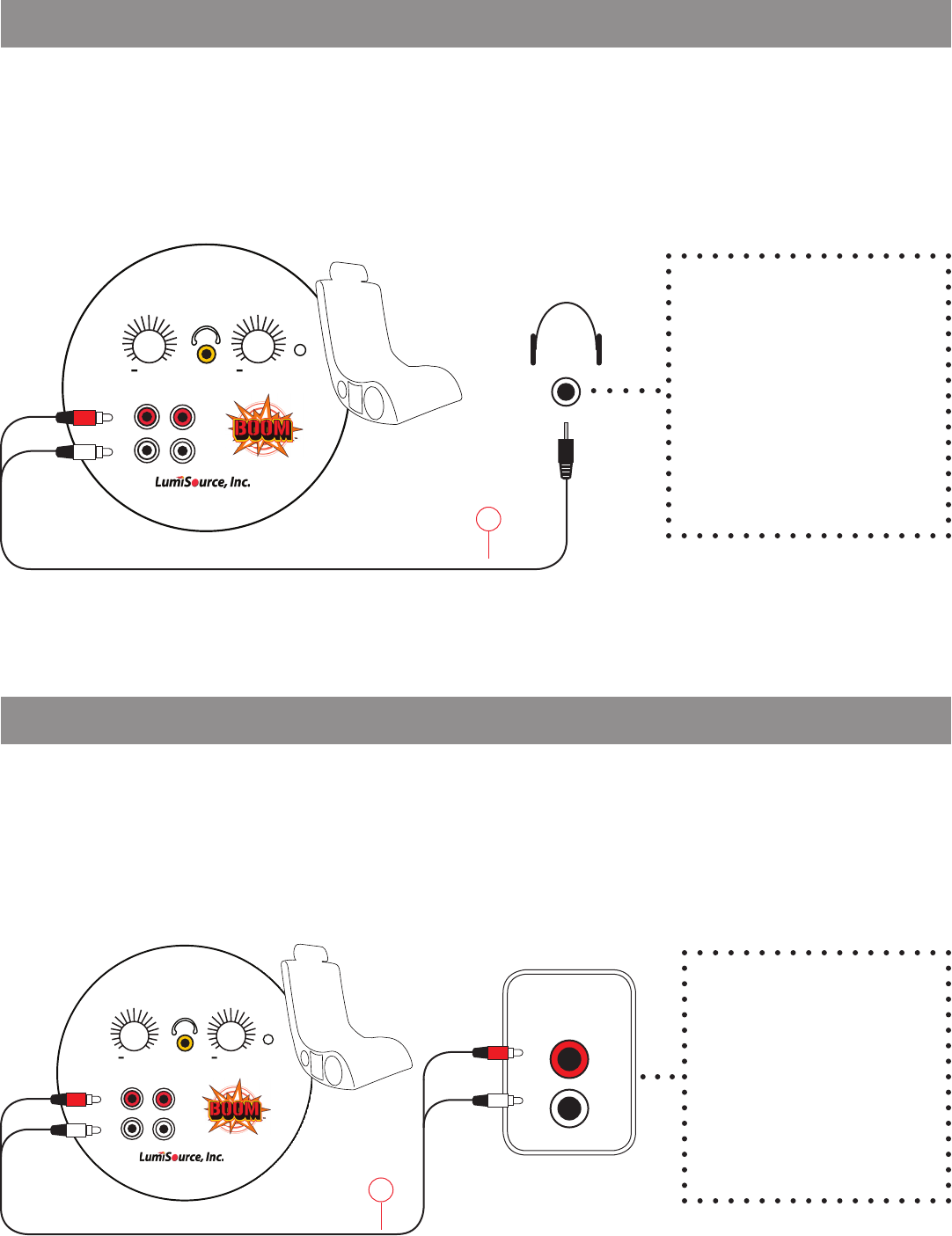
5
CONNECTING TO PORTABLE AUDIO / VIDEO DEVICES
CONNECTING TO AUDIO / VIDEO DEVICES
Step 1: Connect the Red/White ends of RCA cord (3b) into RCA INPUT (F) of BoomChair™.
Step 2: Connect the other ends of RCA cord (3b) into AUDIO OUTPUT of Audio/Video device.
Step 3: Turn Boomchair™ on by turning Power knob (B) clockwise.
Step 4: Turn Audio/Video device on.
VIBRATION VOLUME
POWER
INPUT
OUTPUT
RR
LL
+ +
TV
VCR
DVD
Stereo
Satellite Receiver
Other Devices
AUDIO
OUT
Step 1: Connect the Red/White ends of RCA cord (3a) into RCA INPUT (F) of BoomChair™.
Step 2: Plug the single end of the RCA cord (3a) into the headphone jack of your device.
Step 3: Turn Boomchair™ on by turning Power knob (B) clockwise.
Step 4: Turn portable device on.
VIBRATION VOLUME
POWER
INPUT
OUTPUT
RR
LL
+ +
iPod
MP3 Player
Portable Audio Device
PSP
Nintendo DS
Portable Game Device
3a
3b










