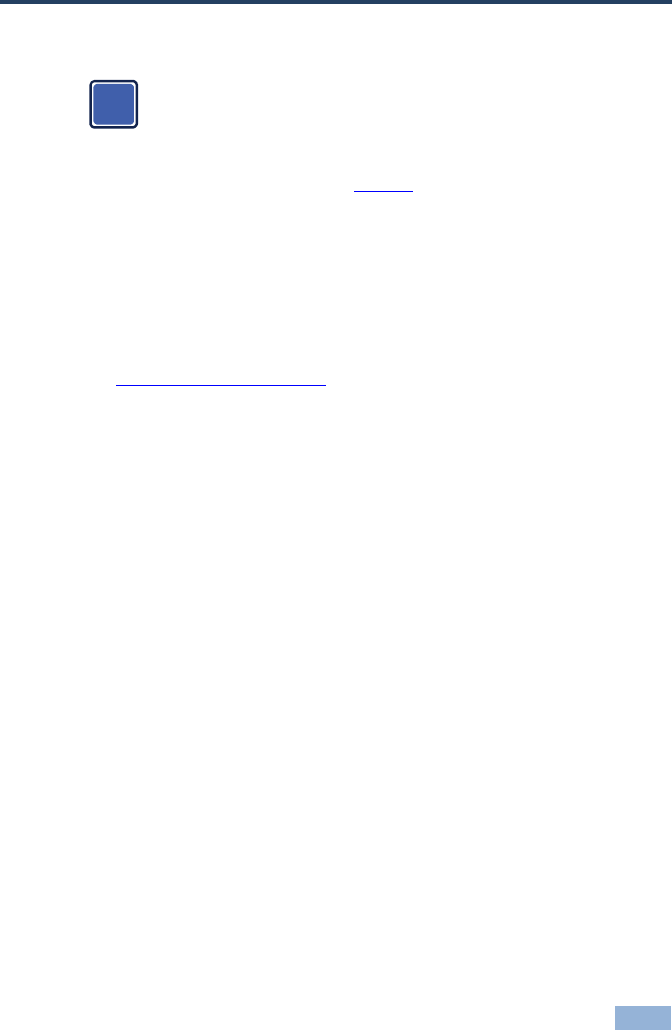
VA-10 - Connecting the VA-10 5
4 Connecting the VA-10
Always switch off the power to each device before connecting it to your
VA-10. After connecting your VA-10, connect its power and then
switch on the power to each device.
To connect the VA-10 (as the example in Figure 2
illustrates), do the following:
1. Connect a computer graphics source to the XGA INPUT of a PT-110 XGA
Line Transmitter and connect the LINE OUTPUT on the PT-110 to the LINE
IN RJ-45 connector on a TP-120
XGA Line Receiver unit. Connect the XGA
OUT connector on the TP-120 unit to the 15-pin HD (F) INPUT connector on
the VA-10.
Refer to the PT-110, WP-110, TP-120 user manuals that can be downloaded at
http://www.kramerelectronics.com
.
2. Connect the 15-pin HD (F) OUTPUT connector on the VA-10, to the RGB
acceptor (for example, a projector).
3. On each of the VA-10, TP-120 and PT-110, connect the 12V DC power adapter
to the power socket and connect the adapter to the mains electricity.
4. Use the BLUE, RED and GREEN trimmers to adjust the blue, red and green
color delays, as required.
i













