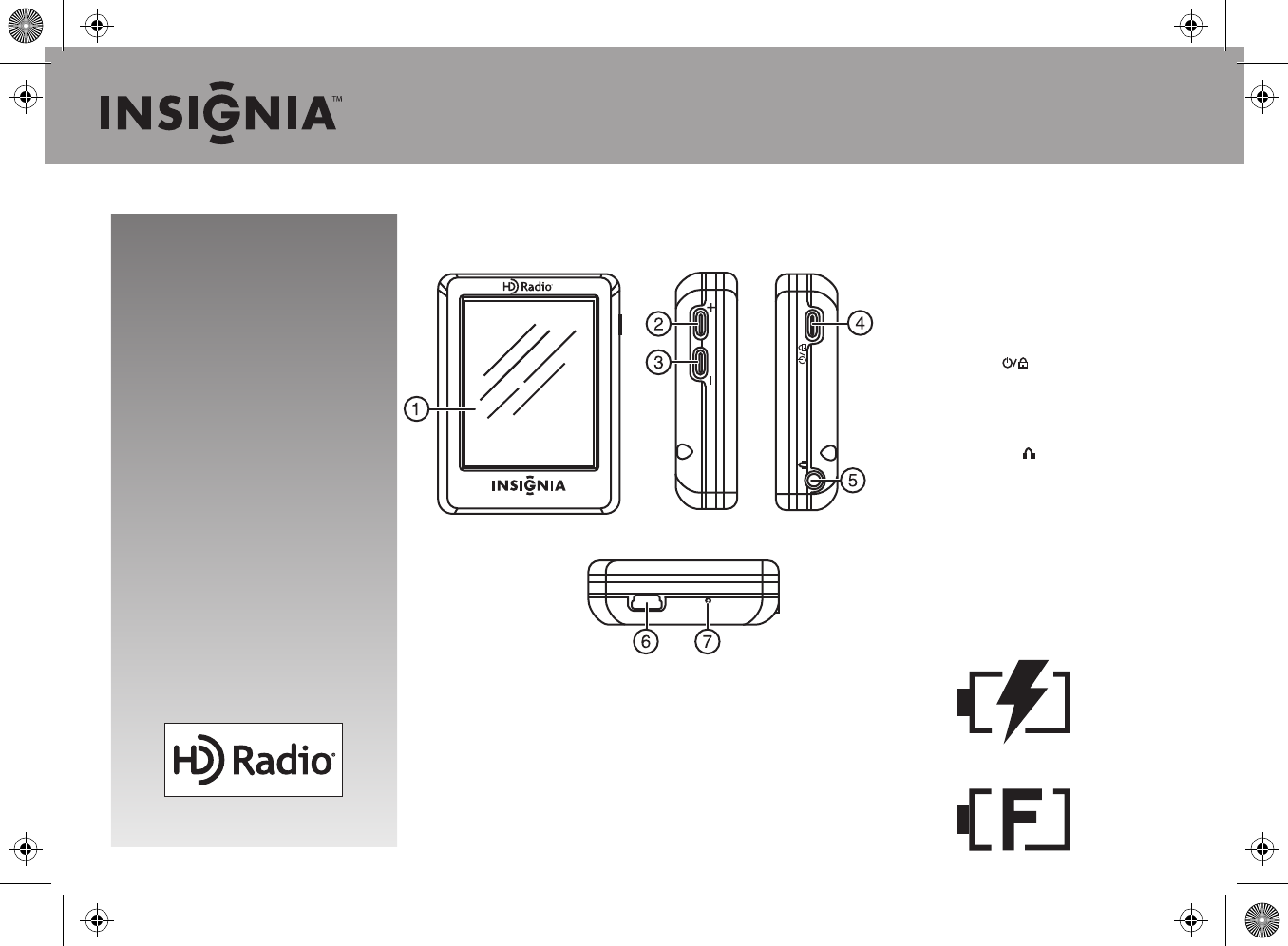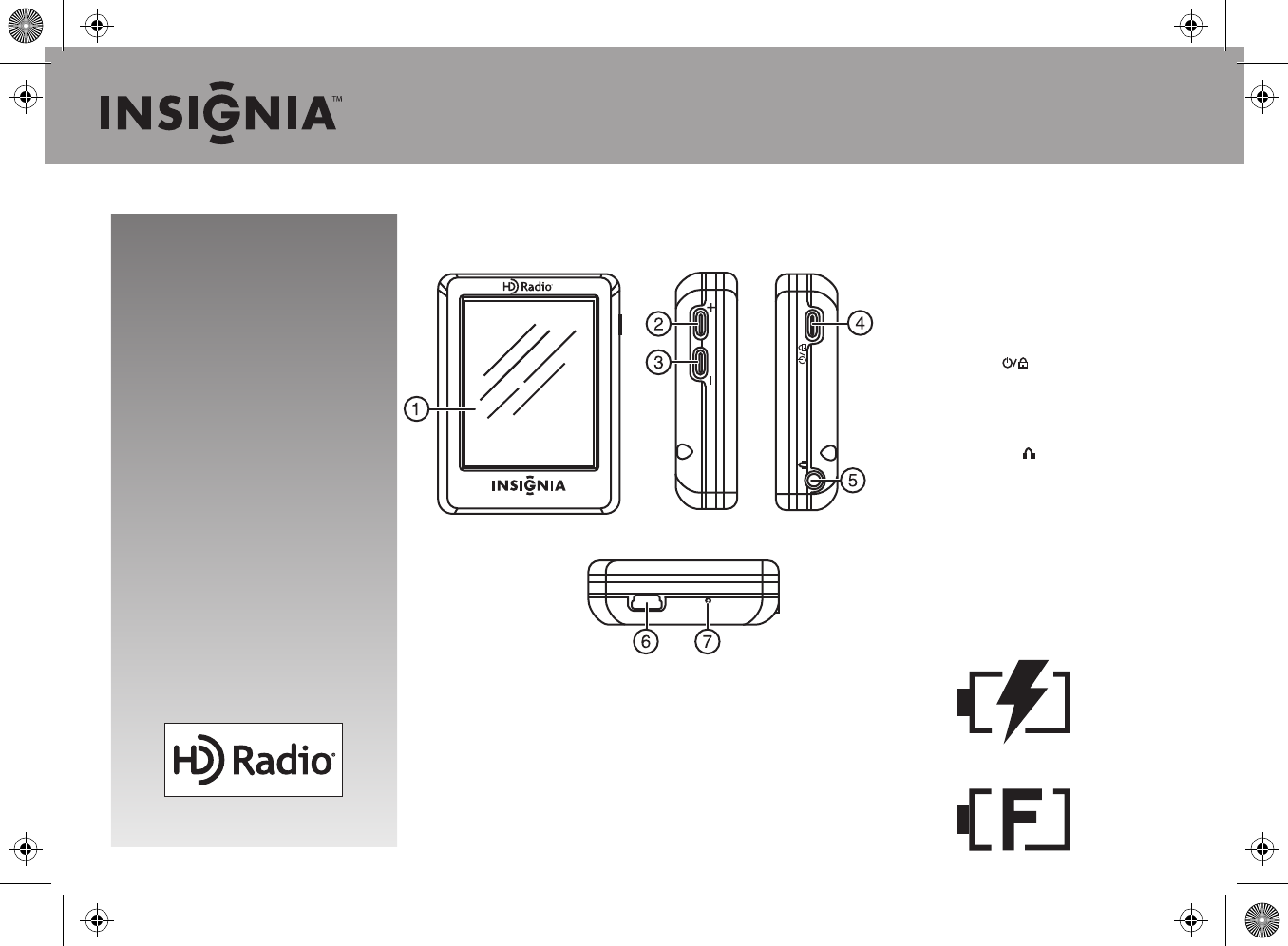
Quick Setup Guide
NS-HD02 HD Radio™ Portable Player - Touchscreen
Step 1 Get to know your HD Radio Portable Player
Check out the front, side, and bottom panels to familiarize yourself with button controls and connection options.
Congratulations on your purchase of a high-quality
Insignia product. Your HD Radio Portable Player
represents the state of the art in portable radios and is
designed for reliable and trouble-free performance.
Use this guide for initial setup of your HD Radio
Portable Player. See your User Guide for more
information on using your HD Radio Portable Player.
Package contents
• NS-HD02 HD Radio Receiver
• Armband Belt
• Earphone
• USB Cable
• User Guide
• Quick Setup Guide
Step 2 Charging battery
Charge battery before use.
1 Connect the included USB cable to a USB port on a computer, then connect the other
end of the cable to the CHARGE port on your radio.
2 Turn on the computer. While the battery is charging, the Charging screen
appears on the player screen.
When charging is complete, the Charging Complete screen appears.
1 LCD - Display and user interface
touch screen.
2 + Volume up control.
3 - Volume down control.
4 POWER LOCK
Press to lock the touch screen function.
Press again to unlock the touch screen
function. Press and hold
to turn your radio on or o.
5 EARPHONE JACK
Plug the included earphone into this jack.
6 CHARGE
7 RESET
Charging Complete
Charging
Front
Left Side Right Side
Bottom
CHARGE
RESET
NS-HD02_10-0693_QSG_V1_ENG_Final_press.pdf 1 9/14/2010 11:39:01 AM