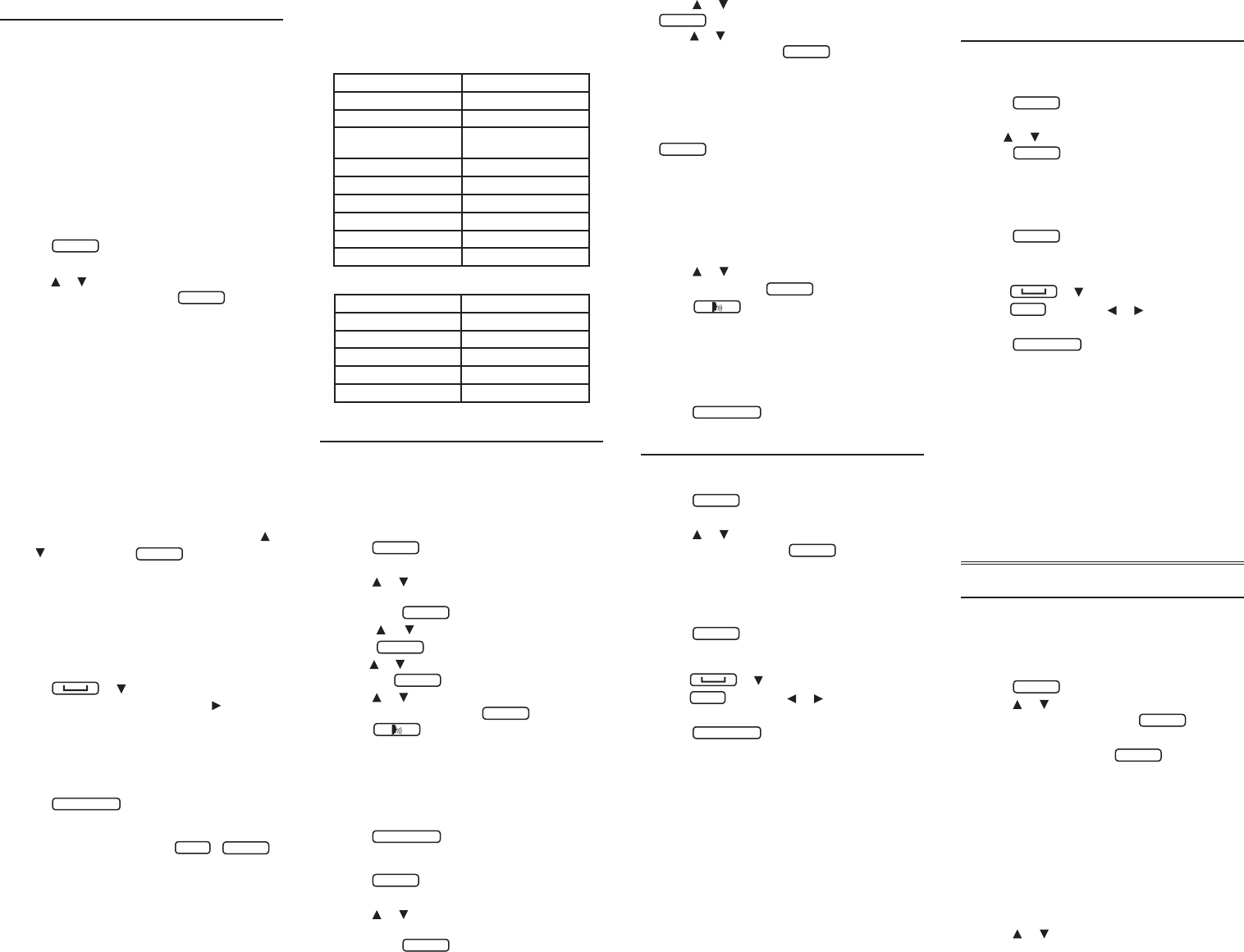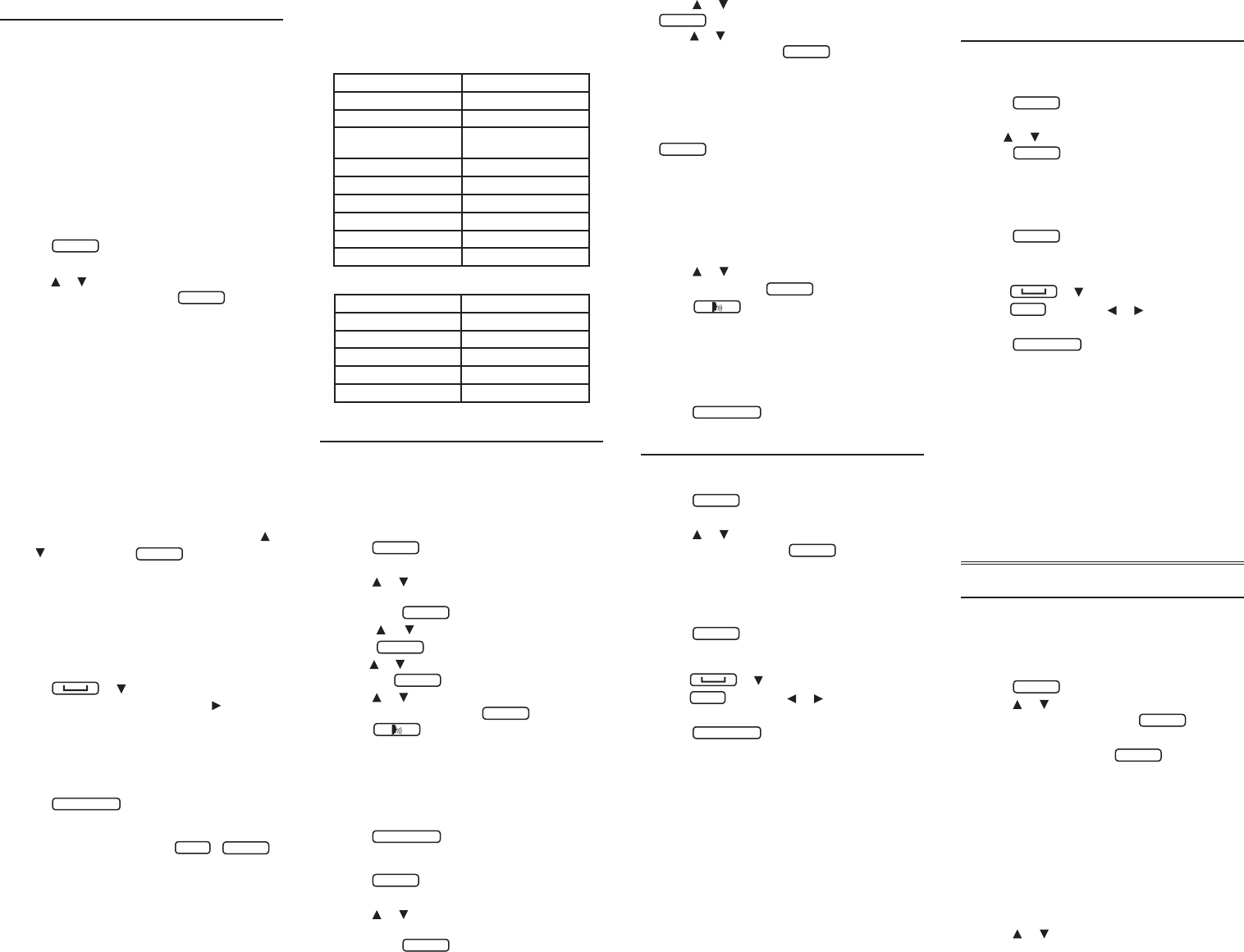
2.5 Inections/Conjugations
Inections and conjugations show changes in
a word’s gender, tense, number, person, and
othersubtlevariations.Thisdeviceincludes
extensiveinectionsofSpanishandEnglish
nouns, adjectives, and other words. It also
includes advanced verb conjugations, which
include translations of verb tenses.
Followthesestepsusingtheexampleword(s)
suggestedorwithyourownword(s)onany
screen that shows the CONJsoftkey.This
includes any dictionary word entry screen,
denition/translation screen, grammar guide,
etc.
1. Press
menú
.
• TheBooks menu appears.
2. Press or to select English Conjugations or
Spanish Conjugations. Press
enter
=
.
• PressLANG at the word entry screen to toggle
theentrylanguagebetweenSpanishand
English.
3. Type a word and press CONJ.
• ForEnglish,try“cold”toviewitsnoun
andadjectiveinections;try“go”toview
itsconjugatedverbforms.“Go”willshow
multiple parts of speech and multiple
translations. Choose whichever one you
like.
•
ForSpanish,try“mejor”toviewitsadjective
inections;“amor”toviewitsmasculine
nouninections;and“creer”toviewits
conjugated verb forms. If prompted, choose
oneofthetwotranslationsfor“creer”.
4. To make these conjugation choices, press
or and then press
enter
=
.
• Translationsappearwitheachverbinection.
Note:Becausesomewordshavedierent
parts of speech or multiple translations,
you may wish to look up the word in
theSpanish-EnglishorEnglish-Spanish
dictionary rst, by pressing DICT at the
word entry screen, and then press CONJ.
5. Press or to scroll.
6. Press MORE or hold FN and press
repeatedly to view more inections.
• Ifthewordisanoun,anadjective,oranother
modier, then there won’t be any other
inections.
7. Press CLOSE to exit the list of inections.
8. Press
borrar/clear
when done.
Grammar Help
When viewing inections, press
FN
+
menú
to go directly to a short grammar lesson with usage
examples detailing how to use each inection. If
you are unfamiliar with inections, it may be helpful
to re-examine some inected forms of words in
yourownnativelanguagerst.Someexamplesfor
bothEnglishandSpanisharegivenabove.
Verb Conjugations
Thefollowingtableliststheverbtensesconjugated
in each language.
AvailableSpanishtenses:
•Present •PreteriteAnterior
•Imperfect •FuturePerfect
•Preterite •ConditionalPerfect
•Future •PresentPerfect
Subjunctive
•Conditional •PluperfectSubjunctive
•PresentSubjunctive •PluperfectSubjunctive2
•ImperfectSubjunctive •Imperative
•ImperfectSubjunctive2 •PresentProgressive
•PresentPerfect •PastProgressive
•Pluperfect
AvailableEnglishtenses:
•PresentIndicative •FuturePerfect
•PresentProgressive •Pluperfect
•Preterite •PresentConditional
•PastProgressive •PastConditional
•Future •Imperative
•PresentPerfect
2.6 Conversational Phrases
Quickly nd translations of the most common
EnglishandSpanishconversationalphrases
in categories such as Emergencies, Business
Communication, Shopping, and Weather.
Browsing Through Phrases
1. Press
menú
.
• TheBooks menu appears.
2. Press or to select English Conversational
Phrases or Spanish Conversational Phrases,
then press
enter
=
.
3. Press or to select a category and
press
enter
=
.
• Press or to select a subcategory, if needed,
and press
enter
=
.
4. Press or to select the phrase you want to
translate and then press
enter
=
• Press to hear the rst phrase
listedonthescreen.Tohearthesecond
(translated)phrase,presstheHEAR 2ND
soft key.
5. Press the PREV or NEXT soft keys to view
or hear the previous or next phrase in the
category.
6. Press
borrar/clear
when done.
Searching for a Phrase
1. Press
menú
.
• TheBooks menu appears.
2. Press or to select English Conversational
Phrases or Spanish Conversational Phrases,
then press
enter
=
.
3. Press or to select a category, and press
enter
=
.
• Press or to select a subcategory, to narrow
your search, and press
enter
=
.
Press LANG to toggle the language for the
phrasesbetweenSpanishandEnglish.
4. Press SEARCH.
5. At the “Find” prompt, type a keyword in the
phrase you would like to translate and press
enter
=
.
• Forexample,type“direction”toyield
thedrivingphrase“Didyoubringthe
directions?”andothermatchingphrases
• Note:Donotenter?or
*
for phrase searches.
• Note: If your search returns no matches,
try other forms of the word, including the
root word, if you typed an inected form.
6. Press or to select one of the matching
phrases and press
enter
=
.
• Press to hear the rst phrase
listedonthescreen.Tohearthesecond
(translated)phrase,presstheHEAR 2ND
soft key.
7. Press the PREV or NEXT soft keys to view or
hear the previous or next phrase in the list of
search results.
8. Press
borrar/clear
when done.
2.7 Using the English Dictionary
YoucanlookupdenitionsofEnglishwords
usingtheEnglishDictionary.
1. Press
menú
.
• TheBooks menu appears.
2. Press or to select The MW English
Dictionary, then press
enter
=
.
3. Type a word (e.g., poignant).
• Thesamekeysandoptionsavailableforword
entry in the main translation dictionaries apply
here.
4. Press
enter
=
to view the denition.
• PressTHES to view the thesaurus entry, if
available.
• Press or to scroll.
5. Hold
FN
and press or to view the
previous or next denition.
6. Press
borrar/clear
when done.
Confusables
Confusables are homonyms, homophones and
spelling variants that are easy to confuse, e.g.
rain, reign, and rein. If the word you looked up is a
confusable, the CONF soft key will appear. Press
CONF to view the confusables.
Selecting Words
YoucanselectwordsintheEnglishDictionary,
add them to My English Word List, and hear their
pronunciations the same way you did in the
English-SpanishandSpanish-Englishdictionaries,
but you will only be able to look them up within the
EnglishDictionaryorFranklinThesaurus.
2.8 Using the Franklin
Thesaurus
Viewsynonyms,classmates(relatedwords),
idioms, antonyms, and other expressions for
anEnglishwordusingtheFranklinThesaurus.
1. Press
menú
.
• TheBooks menu appears.
2. Use or to select Franklin Thesaurus, then
press
enter
=
.
3. Type a word (e.g., splendid).
• Thesamekeysandoptionsavailableforword
entry in the main translation dictionaries apply
here.
4. Press
enter
=
to view the thesaurus entry.
• PressDICTtoviewtheEnglishDictionaryentry,
if available.
Press or to scroll.
6. Hold
FN
and press or to view the
previous or next thesaurus entry.
7. Press
borrar/clear
when done.
Understanding Thesaurus Entries
A thesaurus entry consists of the headword, its
part of speech, and a brief denition followed by
one or more synonyms, antonyms, classmates,
or idioms. Synonyms are words that have similar
meanings, e.g. happy/joyous. Antonyms are
words that have opposite meanings, e.g. happy/
miserable. Classmates are words that are related
to the headword, e.g. octagon/triangle; rectangle;
pentagon.... Finally, idioms are phrases that extend
the ordinary use of the word.
3. LEARN Menu
3.1 My Word List
As you explore new words, save them in
either My English Word List or My Spanish Word
List for personal study or review.
Adding Words Directly
1. Press
menú
and then press LEARN.
2. Press or to select My English Word List or
My Spanish Word List. Press
enter
=
.
3. Press ADD.
4. Type a word, and press
enter
=
.
• Spanishwordsareautomaticallyaddedto
the list.
• WhenyoutypeanEnglishword,alistis
displayed of the dictionaries in which your
wordappears—EN(EnglishDictionary)or
ES(MWEnglish-SpanishDictionary).Ifthe
option appears in italics the translation for
that word is already saved to the list.
• Note: If the word you typed is not found in
any dictionary on the device you see a list
of possible corrections.
5. Press or to select the entry you want to
add to your list.