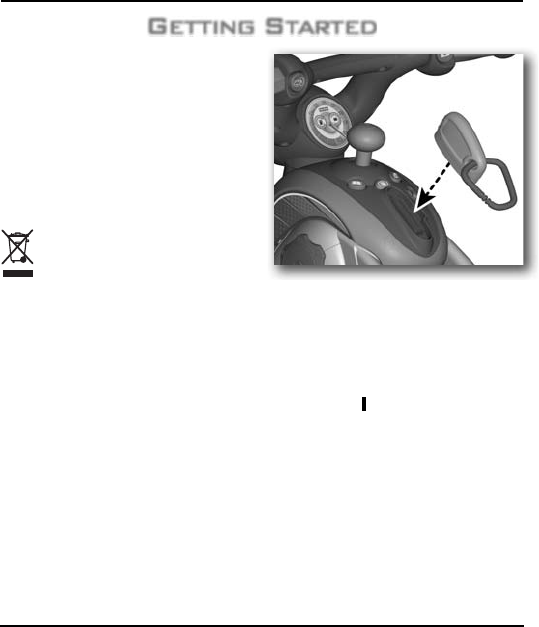
3
Getting Started
• Please keep these instructions for
future reference, as they contain
important information.
• Insert the game cartridge into the
socket on top of the cycle console.
Push to be sure it’s fully inserted.
• Turn your TV or DVD player/VCR
power ON.
• Slide the power switch on the
cycle to ON
.
• To fi nd the picture on your TV screen,
set your TV’s or DVD player/VCR’s
mode selector to INPUT or VIDEO IN.
Note: You can use this Smart Cycle
®
software with any Smart Cycle
®
model.
• Wipe with a clean cloth dampened
with a mild soap and water solution.
Do not immerse.
• This product has no consumer
serviceable parts. Do not take this
product apart.
• Protect the environment by not
disposing of this product with
household waste (2002/96/
EC). Check your local authority
for recycling advice and
facilities (Europe only).














