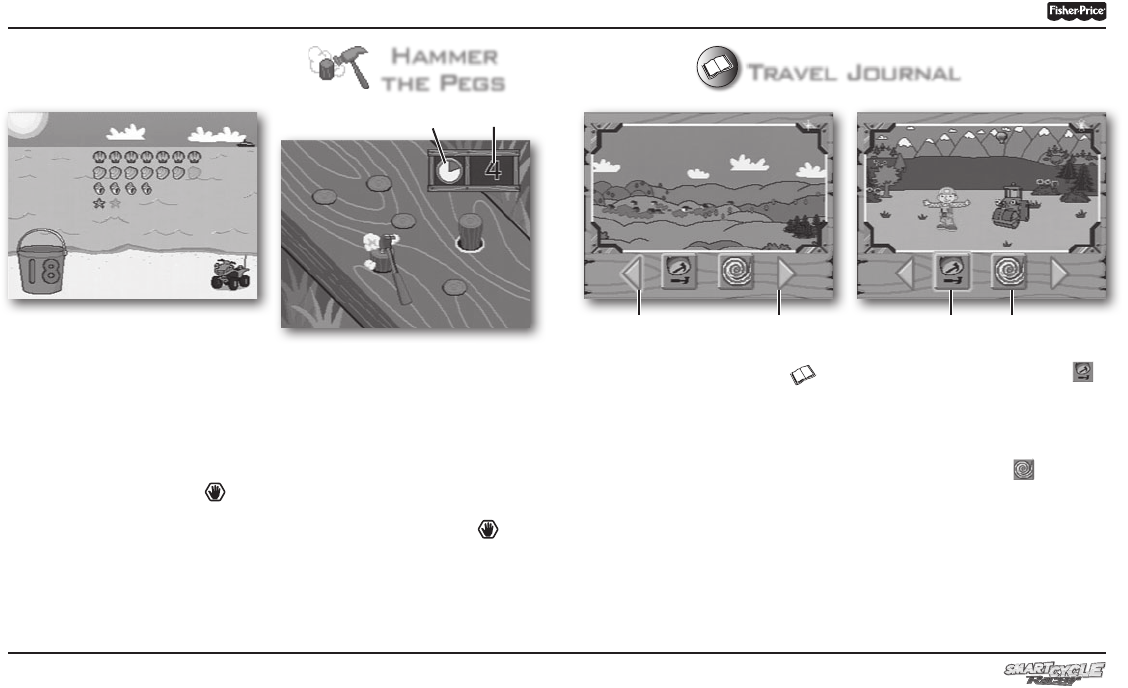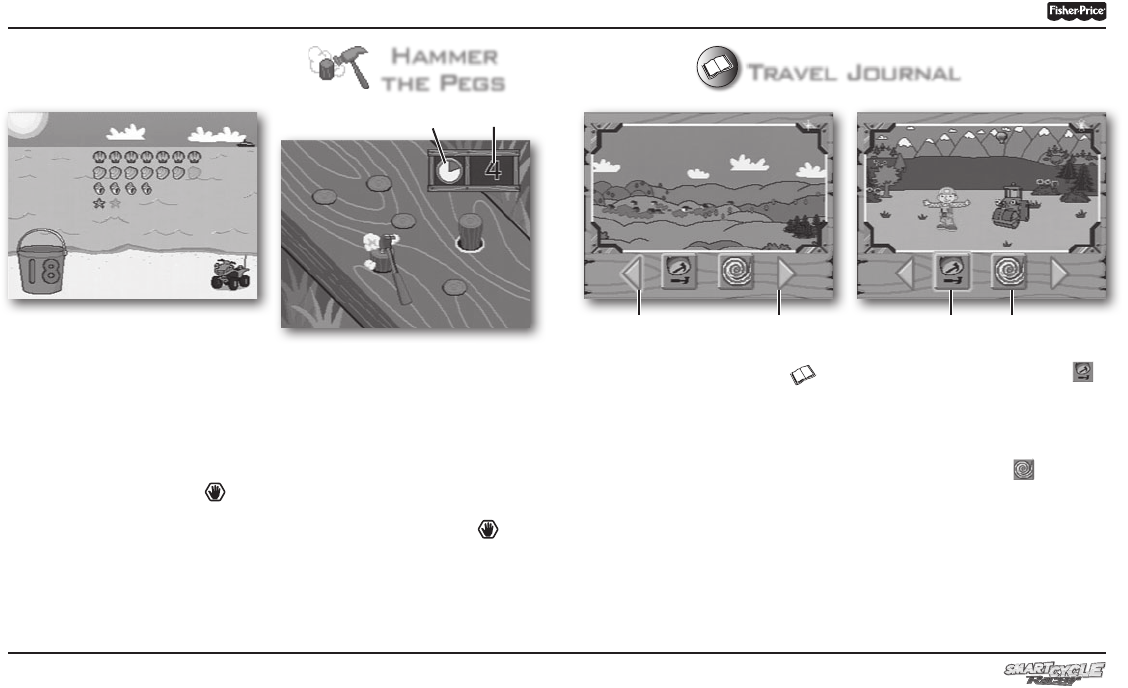
14
®
15
Travel Journal
• Press the travel journal button .
Then use the joystick and handlebar
buttons to review and select
a snap shot.
See previous
snap shot
See next
snap shot
• Next, use the joystick and handlebar
buttons to select the stamp tool
to decorate your picture.
• Choose a stamp with the joystick
and handlebar buttons and place
it on the snap shot.
• Select the erase button to clear the
screen and decorate another picture.
Stamp Tool Erase
Hammer the pegs!
• Complete all the activities to unlock
the bonus activity.
• Move the joystick to hammer as
many pegs as you can before time
runs out!
• Check your score to see how many
pegs you hammered!
• When you’re fi nished with this
activity, press the exit button
to return to the road. Pedal to the
next activity.
Hammer
the Pegs
Timer Number
• Then, count how many sea shells you
collected! Move the joystick and press
a red handlebar button to make
your selection.
Level 1 - Count how many seas shells
you collected.
Level 2 - Count even more sea shells.
Level 3 - Add the sea shells.
• When you’re fi nished with this
activity, press the exit button to
return to the road. Pedal to the
next activity.