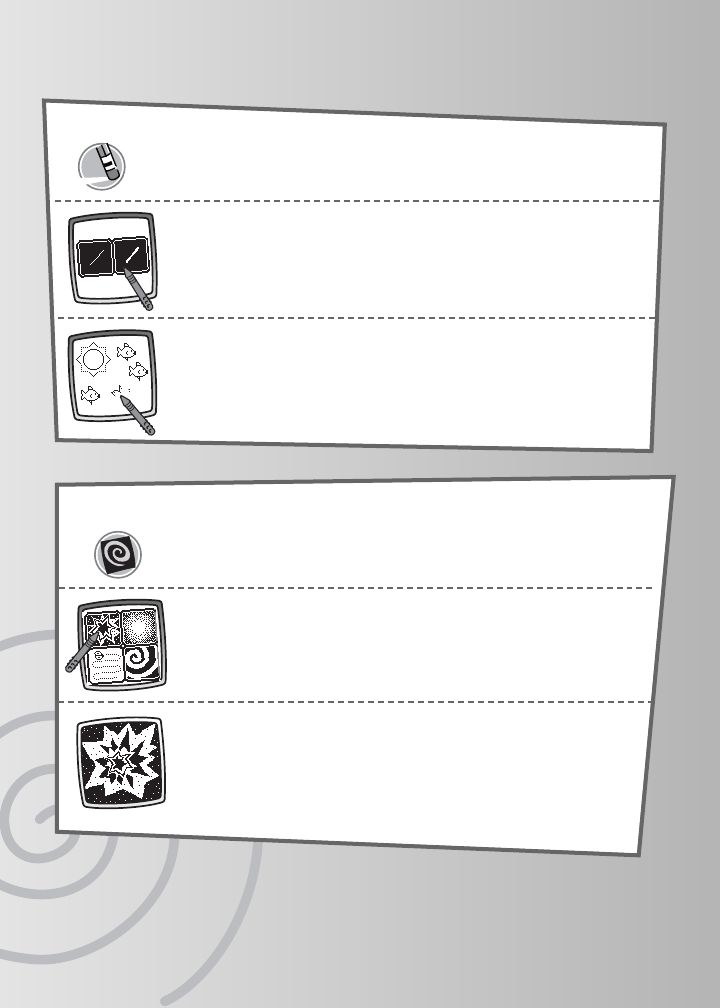
Erase It
Use your stylus to erase any part of what’s
on the screen.
Tool Menu
Touch to make your stylus an eraser.
Full Screen Erase
Hint: After using the full screen erase,you’re still in
the same activity using the tool you used before you
erased the screen.
Touch to choose an animated full screen erase with
cool sound effects.
Choose: Explosion; Fade-away; Chomping; or Spin-out.
Touch the screen with the stylus and watch and
listen as your picture disappears.
Now, choose a thickness for the eraser.
8


















