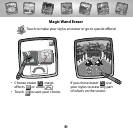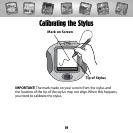™
Calibration Hole
•Turn Pixter® Color power on. Wait until you see the Home Screen.
•Turn Pixterover and locate the calibration hole.
• Insert,push and hold the stylus in the calibration hole.Turn Pixter® Color
over so that you can see the screen.
•When you see two ,remove the stylus from the calibration hole.
•First touch the in the upper left corner with the tip of the stylus.
•Then,touch the in the lower right corner with the tip of the stylus.
Hint: After calibrating your screen,the contrast resets to the mid-level.
To change the contrast on the screen,touch the Save It! tool.
60