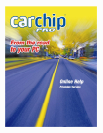i
Table Of Contents
Welcome to CarChip.......................................................................................................................1
What's New in CarChip 2.3 ...........................................................................................................2
Getting Started ........................................................................................................................2
How CarChip Works..................................................................................................................3
CarChip Installation ..................................................................................................................3
Example File ............................................................................................................................7
Downloading CarChip Data ........................................................................................................8
Unidentified Vehicle/Driver ID ....................................................................................................8
Assign Drivers........................................................................................................................10
View Menu Commands ............................................................................................................10
Exporting Data.......................................................................................................................11
File Menu Commands..............................................................................................................11
Toolbar ................................................................................................................................. 12
Navigation Buttons .................................................................................................................13
Shortcuts & Navigation Aids.....................................................................................................14
Right Click Menu Options......................................................................................................... 14
Right Click Copy As.................................................................................................................15
Copy Plot As ..........................................................................................................................15
Right Click Save As.................................................................................................................15
Save Plot As ..........................................................................................................................16
Using CarChip Help................................................................................................................. 16
Menu Commands....................................................................................................................18
File Menu Commands..............................................................................................................18
Setup Menu Commands .......................................................................................................... 18
CarChip Menu Commands........................................................................................................ 40
Tools Menu Commands ...........................................................................................................51
View Menu Commands ............................................................................................................55
Help Menu Commands ............................................................................................................84
Information on Discontinued and Older Model CarChips............................................................... 84
CarChip, CarChip E/X, and CarChip E/X with Alarm, CarChip Fleet, CarChip Fleet with Alarm
Specifications......................................................................................................................... 85
Connecting an Older Model CarChip to a Computer .....................................................................88
More Information Menu...........................................................................................................89
CarChip Online Help Printable Document ...................................................................................90
CarChip Pro and CarChip Fleet Pro Specifications........................................................................90
Prior Release Notes.................................................................................................................93
Incompatible Vehicle List.........................................................................................................94
What is OBDII? ...................................................................................................................... 94
One Year Limited Warranty...................................................................................................... 94