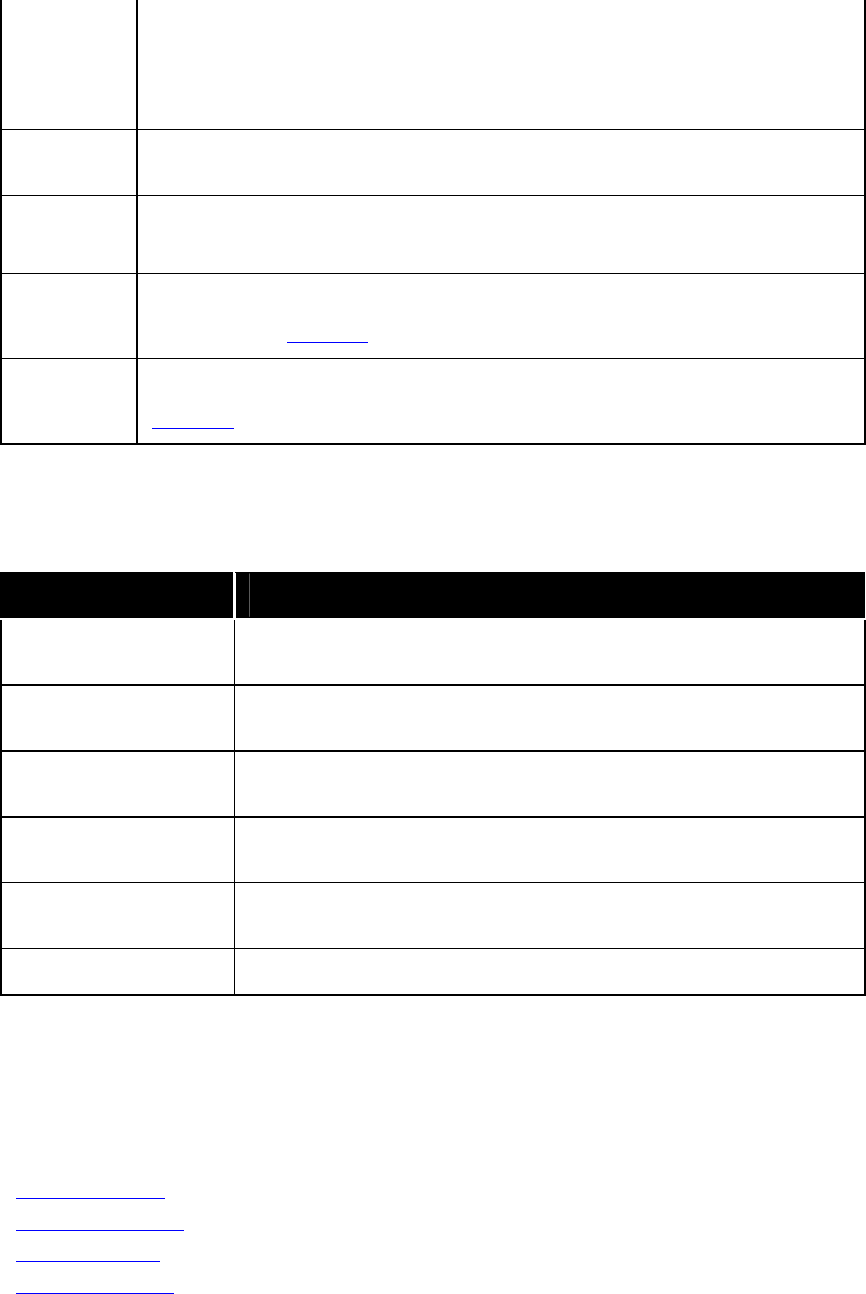
CarChip Online Help Printable Version
58
Last Month
Last 3 Months
Last 6 Months
Last 12 Months
Distance Displays the total distance the vehicle was driven with the CarChip data logger
connected to the vehicle.
High Speed
Displays the highest speed the vehicle logged for the time interval.
Fuel
Efficiency
Displays the average miles per gallon, or liters per 100 Km for the vehicle for the
selected month. The Fuel Efficiency for your vehicle is determined by the information
you enter in the Fuel Entry
dialog box.
Fuel
Expense/Mile
Lists the price per mile or KM it costs to fuel the vehicle for the selected month. The
Fuel Expense/Mile for your vehicle is determined by the information you enter in the
Fuel Entry
dialog box.
Parameter Summaries
The Parameters summary displays available parameter statistics for you car based on the time intervals
displayed in the Vehicle Use Overview table. The information displayed in these tables are:
Table Row: Description:
Parameter Displays the name of the parameter that was monitored for the time
period.
Threshold Displays the maximum threshold value set for the selected parameter for
the time period being displayed.
Time Over Thresh
(Threshold)
Displays the total time the vehicle spent over the maximum threshold.
Time Under Thresh
(Threshold)
Displays the total time the vehicle spent under the maximum threshold.
High Above Threshold Displays the highest value recorded above the threshold, if any exists for
the time period being displayed.
Low Below Threshold Displays the lowest value recorded below the threshold.
Trip Log Views
The Trip Log Views allow you to look at the vehicle data recorded by your CarChip. Select a topic below to
learn more about the Trip Log Summary, Trip Log Report View, Trip Log Plot View, and the Trip Log Table
View.
Trip Log Summary
Trip Log Report View
Trip Log Plot View
Trip Log Table View


















