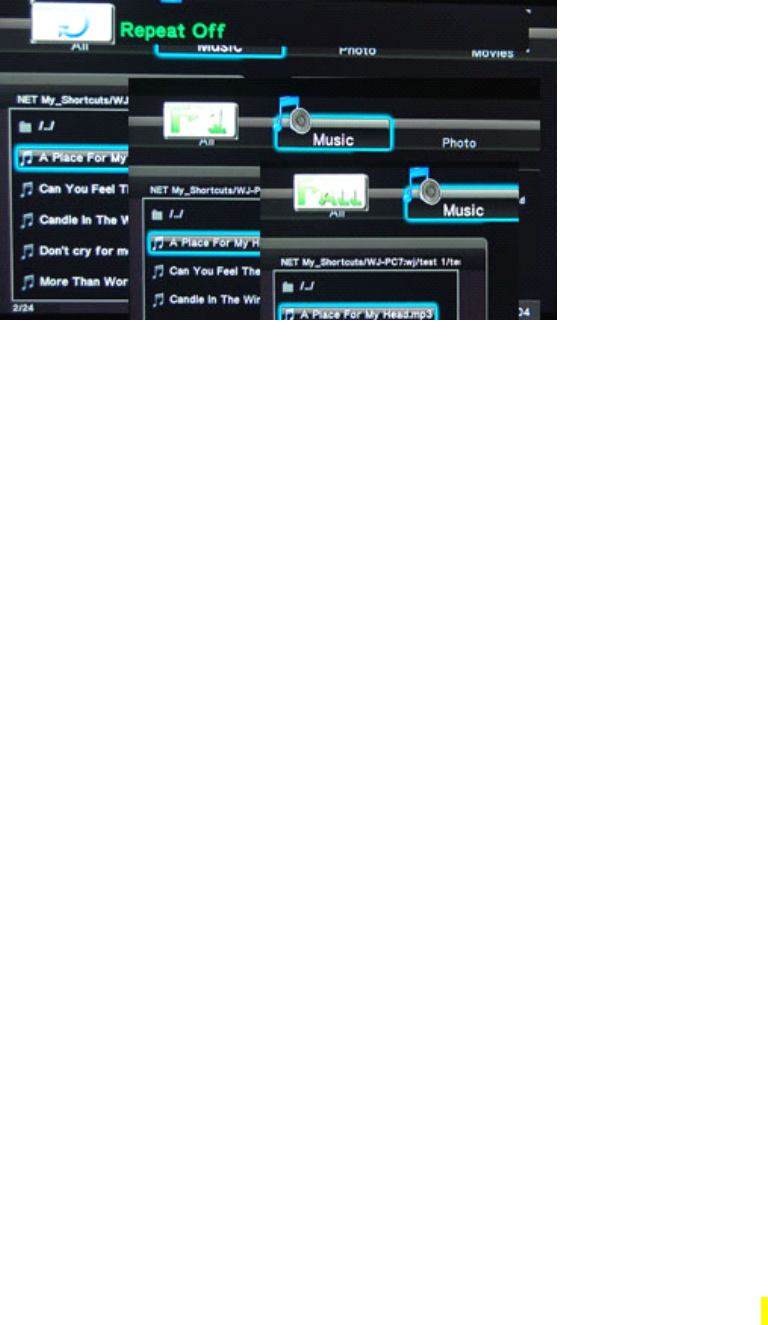
CycloneMKV2MultimediaAdapter
Page23.
Version0.9
Image
Image
Image
ImagePlayback:
Playback:
Playback:
Playback:
PlayingimagefilesusingtheCycloneMKV2isverysimpleandsupportsa
varietyofimageformats.
UsingtheCycloneMKV2remotecontrol,navigatetothe“Browse”andpress
OKtoselectit.ThewilltakeyoutotheBrowsemenu.OnceintheBrowse
menu,usethenavigationbuttonstoselectthedevicetypethattheimagesare
storedin.
Oncethedevicetypehasbeenselected,usethenavigationbuttonsonthe
remotecontroltonavigatetothefolderthattheimagesarelocatedin.
Whenyouhavelocatedtheimagefileyouwishtoview,highlightit.Youwill
noticeontherightofthescreenasmallpreviewoftheimagewilldisplay.
ToviewthehighlightedimageinfullscreenpressOKontheremotecontrol.
Image
Image
Image
ImagePlayback
Playback
Playback
PlaybackOptions:
Options:
Options:
Options:
Duringimageplayback,thereareanumberofoptionstochoosefrom.
PressingtheNEXTbuttonwillplaythenextfileonthelist.
PressingthePREVbuttontoplaythepreviousfileonthelist.
PressingtheNAVIGATIONbuttonsontheremotecontrolallowsyoutorotate
imagefiles.
LEFTButtonRotatetheimage90degreesanti-clockwise.
RIGHTButtonRotatetheimage90degreesclockwise.
PressingtheZOOMbuttonwillactivatezoommode.Pressingthezoom
buttonrepeatedlywillchangeimagezoomlevelsto2X,4X,8XandX16.


















