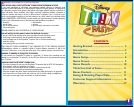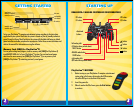button
button
button
button
directional
buttons
left analog stick
(L3 button when pushed down)
ANALOG mode button
right analog stick
(R3 button when pushed down)
SELECT button
START button
R2 button
R1 button
L2 button
L1 button
DUALSHOCK
®
2 ANALOG CONTROLLER CONFIGURATIONS
GETTING STARTED STARTING UP
DUALSHOCK
®
2 ANALOG CONTROLLER CONFIGURATIONS
open button
on/standby/
reset button
IR receiver
USB connectors
disc cover
controller port 1
controller port 2
memory card slot 1
memory card slot 2
Set up your PlayStation
®
2 computer entertainment system according to the instructions
supplied with your system. Check that the system is turned on (the on/standby indicator is
green). Insert the Disney Think Fast disc in the system with the label side facing up. Attach
game controllers and other peripherals as appropriate. Follow the on-screen instructions and
refer to this manual for information on using the software.
Memory Card (8MB)(for PlayStation
®
2)
To save game settings and progress, insert a memory card (8MB)(for PlayStation
®
2)
into MEMORY CARD slot 1 of your PlayStation
®
2 system. You can load saved game
data from the same memory card (8MB)(for PlayStation
®
2) or any memory card
(8MB)(for PlayStation
®
2) containing previously saved games.
PlayStation
®
2 BUZZERS
Before turning on your 1. PlayStation
®
2 computer entertainment
system, plug in the buzzers by inserting the USB connector
into either USB ports on the front of the console.
Insert the game disc.2.
When it reaches the Title Screen, press the 3. Red button
to continue.
2
3