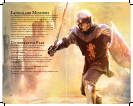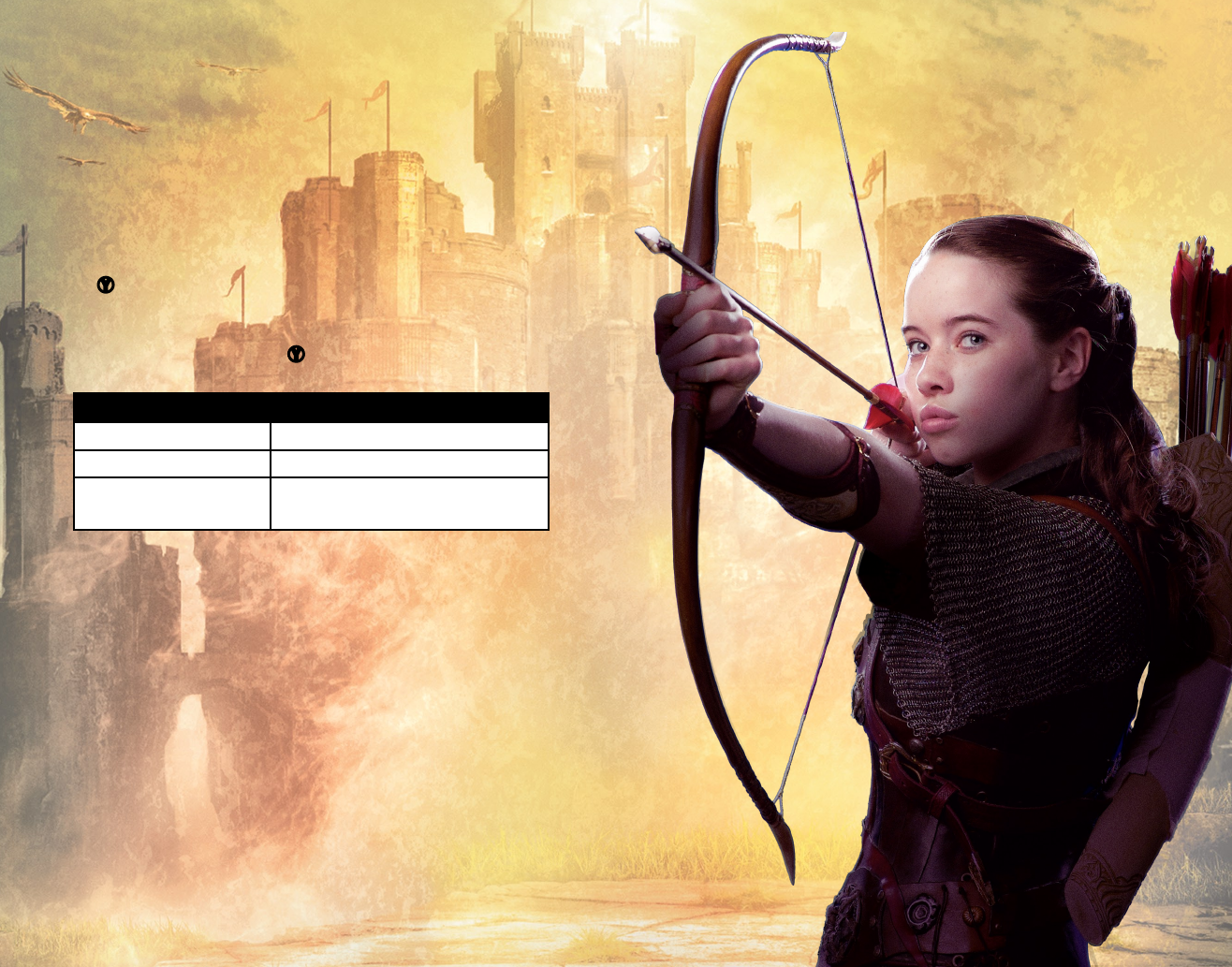
6
7
Switching Characters
There are a large number of different characters you can control in
the game and you can easily switch control from one to the other.
Switching allows you to use the characters’ special skills, weapons,
abilities, strength, or size (large and small) to your advantage in
progressing through the adventure. For example, if there is a small
opening, why not switch to a small gure like a Dwarf, and see if he
can t through it? Stand close to the other character and press
the
Y button to switch.
Teaming Up Characters
To Team Up with a Gryphon, Horse or Giant stand close to the
team-up character and press the
Y button.
Teamed Up Character New Ability
Gryphon Fly or Hover
Horse Speed across ground and Jumping
Wimbleweather and
Giants
Increased throwing distance, smash
power and allows high access
The game features many different special items that can be
used in the adventure to great effect. Look out for them.
Here are a few:
Grappling Hook
This is a length of rope with a hook on the end that you can aim
and throw. It can be lodged at the top of a high wall allowing your
character, and others in the party, to climb it.
Torch
A torch will light up a target or an area for a period of time.
Power Smash
Characters with Power Smash ability can lunge forward and
do massive damage to any object or structure ahead of them.
Sometimes a Power Smash is the only way to get through some
difcult obstructions.