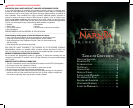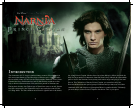10
11
Levels and Missions
The Chronicles of Narnia: Prince Caspian
leaves you free to roam all of the surround-
ing areas in a level. As you explore you will
encounter different missions. You may also
be faced with puzzles to solve or enemies
to defeat before you can make any more
progress in the adventure.
Some missions are key to the main adven-
ture, while others are secondary, allowing
you (if you so wish) to explore other less
frequented parts of the world around
you. These missions will become avail-
able by opening bonus chests with
keys. Bonus missions are based
on defending, capturing,
surviving, eliminating or
destroying something.
Once all the main missions
have been completed (most can
be completed in any order) then
you will be able to go to a
new level.
Co-operative Play
A second player can join the game at any time by connecting a
second DUALSHOCK® analog controller.
Connect the second Controller and press the START button
A HUD containing the statistics of the second player will
appear at the top right corner of the screen. From that point
on both players will be able to play the game co-operatively
until one of the players decides to drop out of the game.
To drop out of the game press the START button and select
the ‘Drop Out’ option.
The remaining player will then resume control of the characters
in the mission or level.
Saving and Loading
Saving
The game will be auto-saved at the end of each mission.
Loading
Select ‘Continue Game’ from the Main Menu screen to load
from a list of saved games.
Pause Menu
You can pause the game by pressing the START button. This
will also give you access to the following Pause Menu options:
•Resumethegame
•ViewMissionObjectives
•DropOutofaCo-operativegame
•Options
-AdjustSoundandMusicOptions
•Quit